You can now import audio tracks using the exchange formats XML or AAF.
-
In the top menu, select File > Import > Audio Tracks.
The Import Audio Tracks dialog box opens:
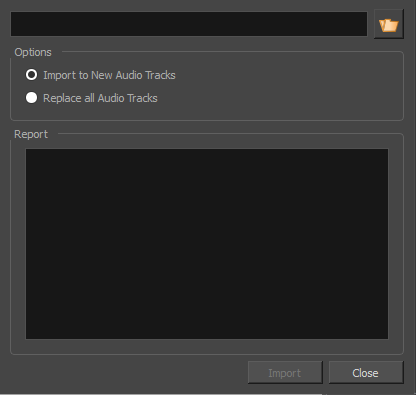
Choose one of the following options:
- Import to New Audio Tracks: This option will create new audio tracks and import the audio to these tracks.
- Replace all Audio Tracks: This option will remove all audio tracks from the project and replace them with new audio tracks on which the linked audio clips will be imported.