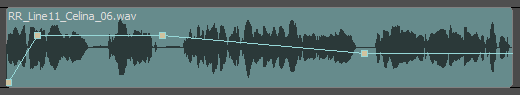There are two ways to adjust the volume at which your sound clips play:
- Audio Gain: Gain is an effect that can be applied to one or several sound clips to compress or amplify its sound waves. It is applied before the volume. Gain affects the amplitude of the sample relative to its maximum, so it can be used to make barely audible audio easy to hear, and it can even saturate the sample, causing it to clip.
-
Volume Envelope: The volume envelope allows you to adjust the volume at which the sound is played, downstream. Adjusting the volume of a sound effect cannot saturate it. Volume can only be tweaked on one sound clip at a time and can only amplify audio up to +6dB. It can be adjusted for an entire sound clip, or interpolated between two or several values as the sound clip plays.