Model View Toolbar
The Model View toolbar appears in the Model view. Use the commands and tools from this toolbar to view and sample from models (reference drawings) that you have imported into the Model view.
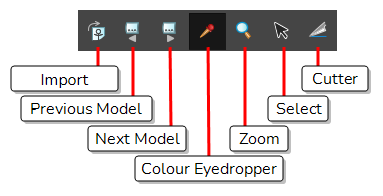
- Select Windows > Toolbars > Model View.
| Icon | Tool/Command | Description |
|
|
Import Model |
Opens a browser window to locate and select *.tvg drawing files from outside the project. Once selected, these drawing files are imported into the Model view as models. |
|
|
Previous Model | Allows you to navigate backwards from the currently displayed model, to view other models previously loaded into the Model view. |
|
|
Next Model | Allows you to navigate forwards from the currently displayed model, to view other models loaded afterwards into the Model view. |
|
|
Colour Eyedropper |
Allows you to select a colour by clicking on a colour in your artwork. |
|
|
Zoom |
Allows you zoom in and out of the Model view. |
|
|
Select | Allows you to select and reposition, scale, rotate and skew brush strokes, pencil lines, shapes and other parts of your artwork. |
|
|
Cutter |
Allows you to cut a part of your artwork, then reposition, scale, rotate and skew it. |