T-SBADV-007-003
The Blur effect softens, fogs or obscures the image evenly in all directions. This effect is useful when you want to make images cloudy and not detailed. For example, you can make a drawing object that is farther back or in the background of your scene appear blurry due to the laws of atmospheric perspective. Other uses include the general softening of objects such as snow, stars and shadows that do not naturally have a hard outline.
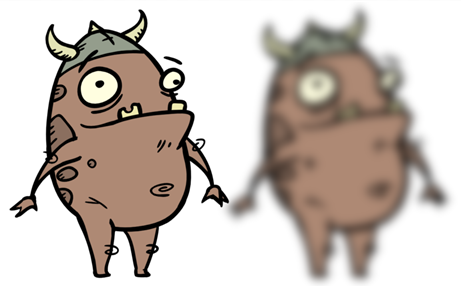
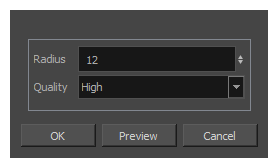
- From the top menu, select Layer > Apply Effect > Blur.
- In the Camera or Stage view, right-click on the layer you want to apply the effect to and select Apply Effect > Blur.
| Parameter | Description |
| Radius | Size of the blur. The larger the value, the greater the strength or reach of the blur. |
| Quality | Select High for a slow and accurate operation or Low for a faster operation with a more raw look. |
| Preview |
Generates a preview of the effect on the actual artwork using the current values. This can be done as many times as needed. |