T-SBADV-005-009
If you no longer need a tool preset, you can delete it.
- In the Tool Presets toolbar, click the Manage Tool Presets
button.
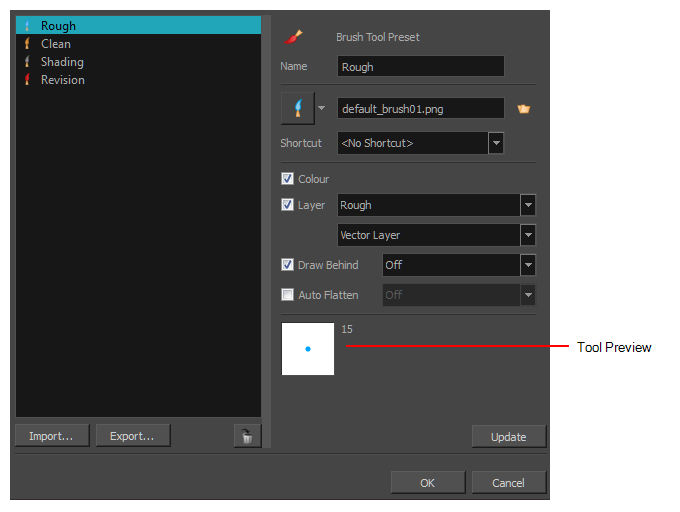
- From the list of tool presets on the left, select a preset to delete and click the Trash icon.