When you select the Centerline Editor tool, its properties are displayed in the Tool Properties view.
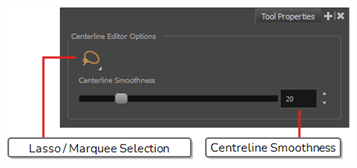
 Lasso and
Lasso and  Marquee Modes
Marquee Modes
When selecting artwork, you can use the Lasso mode to make a freehand selection or the Marquee
mode to make a rectangular selection.
TIP You can press and hold the Alt key to temporarily switch from the selected mode to the other.
Centreline Smoothness
Allows you to adjust the amount of control points on the centreline of the selected stroke. A lower value will create less points and a higher value will generate more points.