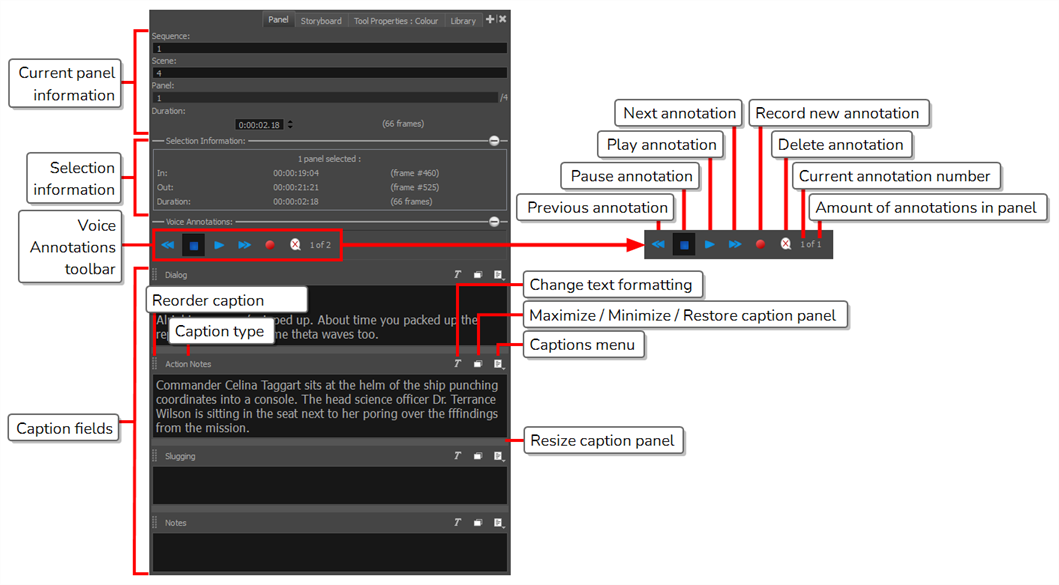About Script and Captions
T-SBFND-006-002
Storyboard Pro supports two types of fields for storing and breaking up your project's script:
- The Script field is a field in the Storyboard view in which you can type, or import, your entire project's script. A Storyboard Pro project has only one Script field.
- Caption fields are special text fields for storing information such as dialogue, actions, scene information, scrubbing information and any other type of relevant information for each of your storyboard's panels. Each panel in your project has its own caption fields, and each field is used for a different type of information. The types of caption fields used by your project can be customized.
You can write or import your project's script into the Script field of the Storyboard view, which is a single text field for your entire project:
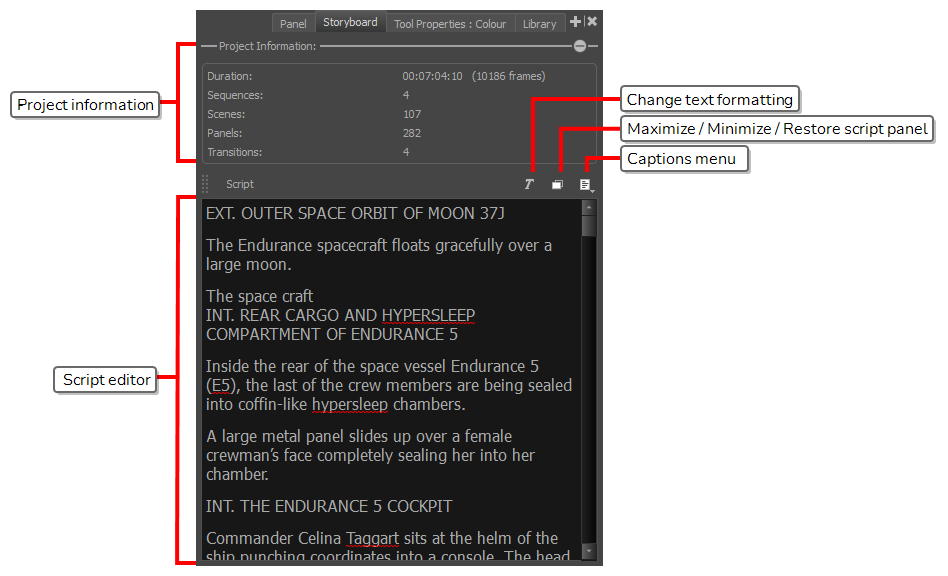
Then, you can fill up the caption fields for each panel in your storyboard using the Panel view. The Panel view allows you to view and edit the content of the caption fields for the currently selected panel.