Control points are visible in the Timeline, but you can only move them in the Stage view. To delete a control point, you must go to the Timeline. A control pointed is represented by a small dot between keyframes.
- In the Timeline view, select the control point which represented by a small dot between keyframes.
The control point turns blue.
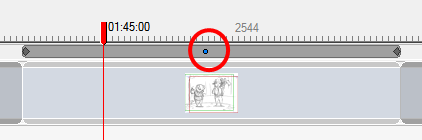
- Press Delete to remove the selected point.
The trajectory reverts to its original shape.