You can rename your paper textures to keep your list organized.
- In the Tools toolbar, select the Brush
tool or press Alt + B.
- In the Tool Properties view, click the Arrow button to open the Brush Properties view.

- If you are drawing on a vector layer, set the Brush Type to Textured Vector to enable the textured brush options. If you are drawing on a bitmap layer, the textured brush options are always enabled.
- Click on the Paper Texture tab.
- Check the check box in the Paper Texture tab to enable paper textures.
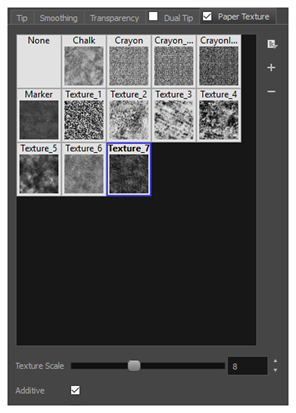
- Select the texture you want to rename.
- Click on the Paper Texture menu icon
and select Rename.
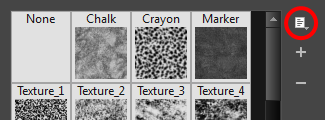
- In the Rename Texture dialog box that appears, type in the new name for the texture.
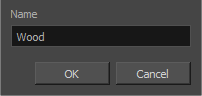
- Click OK.