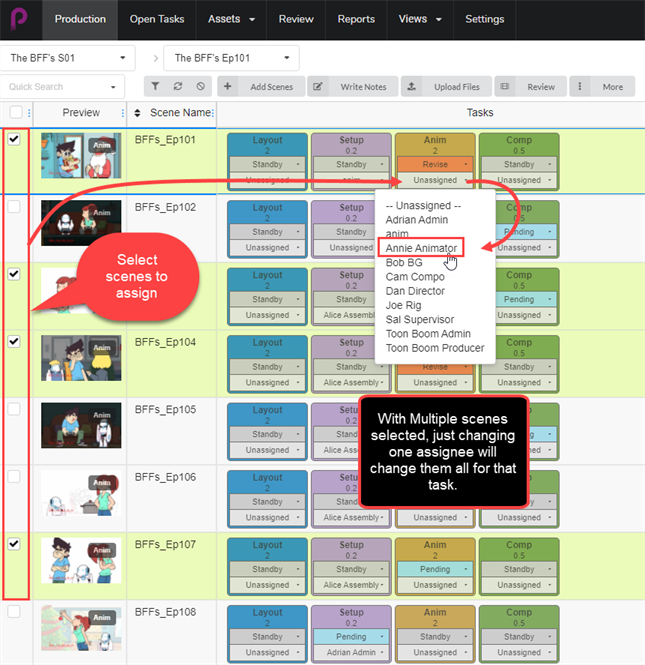Assigning Tasks
Each Task in any Workflow can be assigned to a specific user.
To assign multiple tasks to a particular user you can select one scene at a time and change to the required user or use the check boxes on the side of the screen and select the box of the designated scenes to be assigned. and in the Task in the Unassigned drop down menu select the appropriate user.
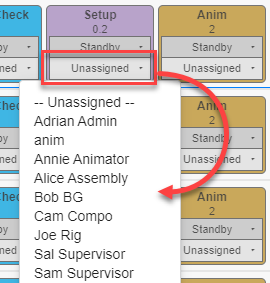
- In the top menu, select Production or Assets > Manage.
- Select the environment and job containing the scenes to assign.
- In the column corresponding to the task, in the Assigned drop-down menu (bottom), set the asset/task owner.
- To assign multiple tasks at the same time, in the left-most column, enable the check box for all the scenes to assign and then assign the task owner.