About Workflows
In Producer, production tracking is based on workflows. It is a multi-stage process usually involving several different software. While there are commonalities, most animation studios will develop their own pipelines. Producer’s ability to reproduce or create complex non-linear pipelines with its node based editor makes it most adaptable to an already established studio environment.
The term workflow can be used almost interchangeably with pipeline in Producer. The term workflow is also used for the actual node structures. A workflow applies to one type of production. For example, you may have a workflow to produce jobs, a different workflow to produce scenes, and another to produce a specific kind of asset such as bitmap backgrounds. These different workflows are made up of nodes that each represent a process. There can be as many workflows as needed. Producer comes with some ready-made workflows, however it is recommended that you use these as templates to create your own. Workflows are specific to projects, however they can be exported and imported from one project to another.
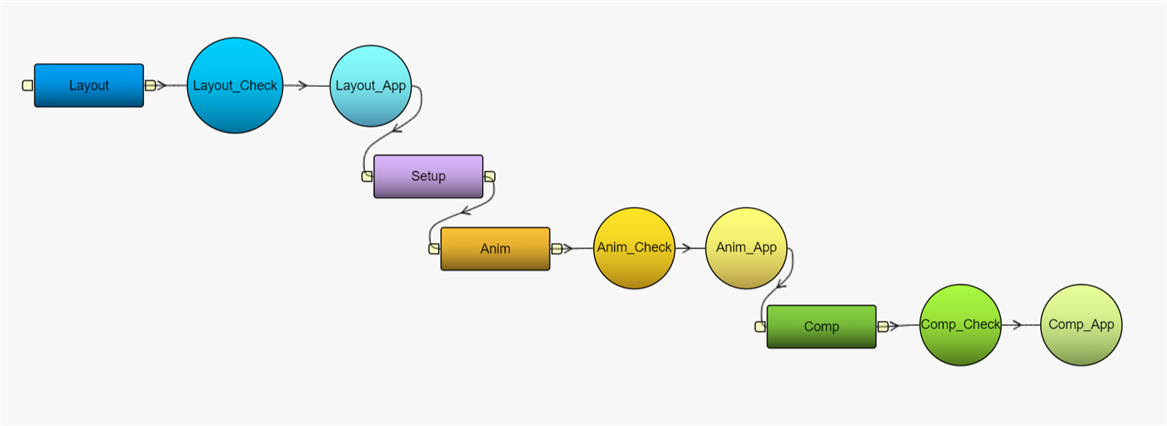
Workflows are blueprints to eventually create actual tasks that can then be assigned and tracked.