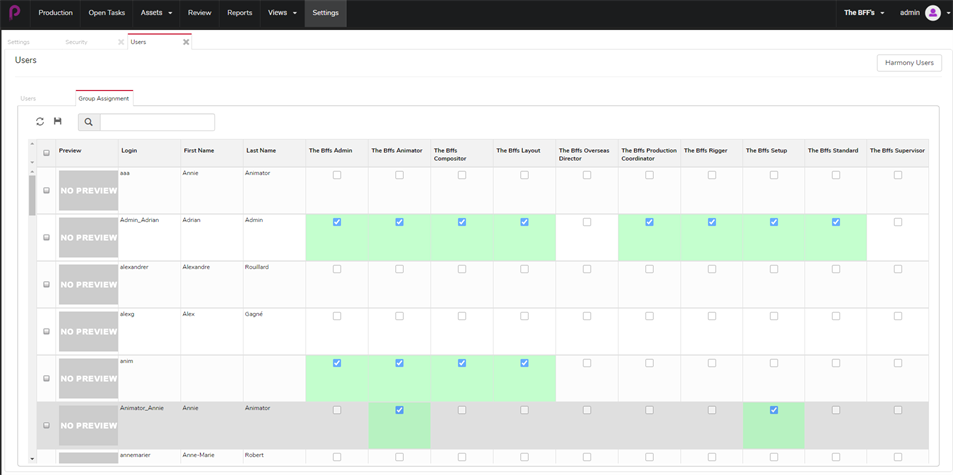About Users and Permissions
Anyone using Producer on a regular basis should have their own login credentials. This allows permissions control as well as task assignment and effective communication within Producer. Note that the permissions are handled through groups, for better efficiency. A user can be part of many groups and has all the rights permitted to these groups.
A group has two primary functions. First, it serves to assign permissions to its members, within the context of a project. Second, groups can be used to facilitate task assignments. For example, if you specify that the Animators group are the usual assignees for the task “animation” then the animation supervisor will only have to chose among users that are part of the Animators group when assigning an animation task.
Users, groups, and permissions can be access via the Settings page.
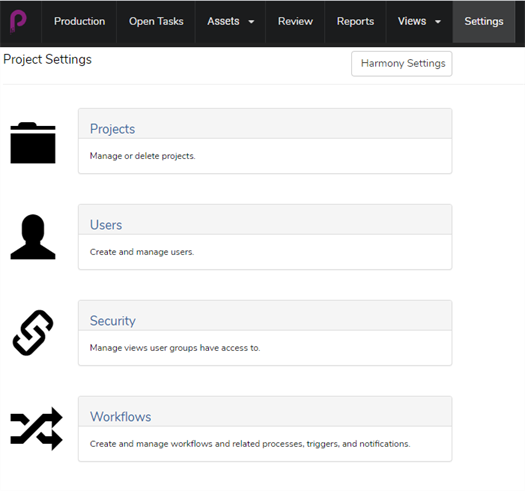
The Security section allows the Admin user to set permissions for groups, page access, project access, task access, and menu item access such as creating, deleting, or archiving.
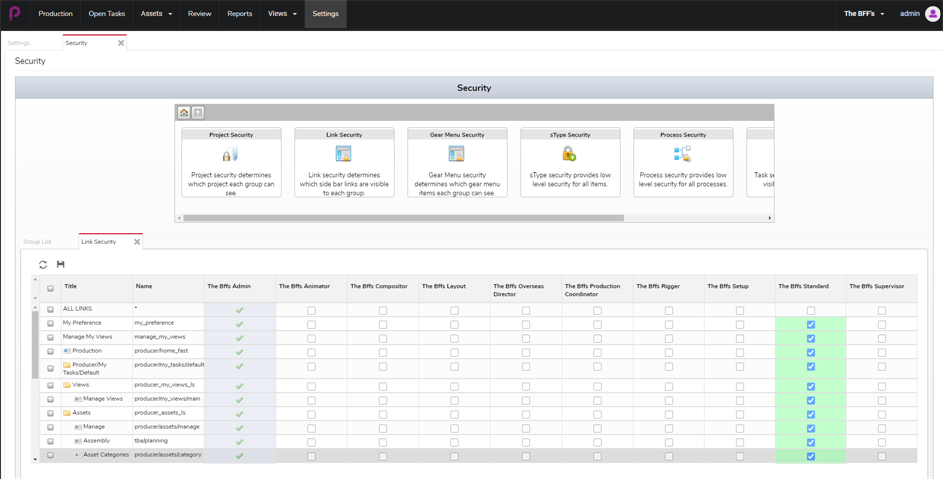
The Users section allows the Admin user to create new users and assign them to groups.