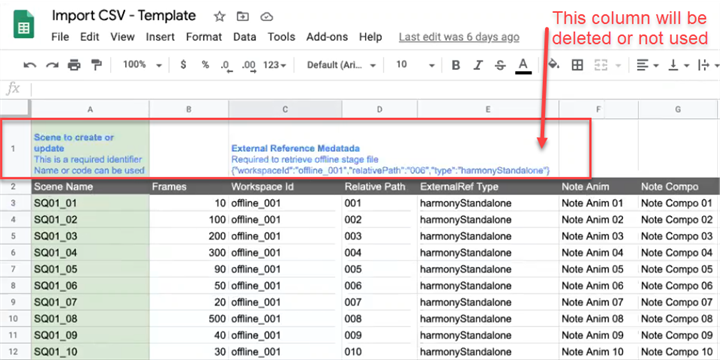About Creating a CSV File
Before creating your CSV file, review the notes below:
- When creating the data in the spreadsheet application, set numbers with padding as Text format to preserve the preceding zeros.
- You are responsible to avoid doubling the asset and scene names in your spreadsheet. Producer will not accept duplicate names and will suggest skipping the problematic entries.
- 2-bit characters and special characters can be imported via CSV file upload only. It will not work by copying and pasting data directly in the Producer Import CSV dialog box.
- Create your CSV file as a UTF-8 format (8-bit Unicode Transformation Format) to support special characters.
- When creating a sample header row for your columns, use the exact Producer column name to automatically match the data. You will be able to reassign the columns directly in Producer before completing the import process. Use name in lowercase for the scene or job name to be assigned to the Name column.
- To create scenes, you need to add a column containing the matching Job code. For more information, see Displaying the Environment and Job Codes.
- To create jobs, you need to add a column containing the matching Environment code. For more information, see Displaying the Environment and Job Codes.