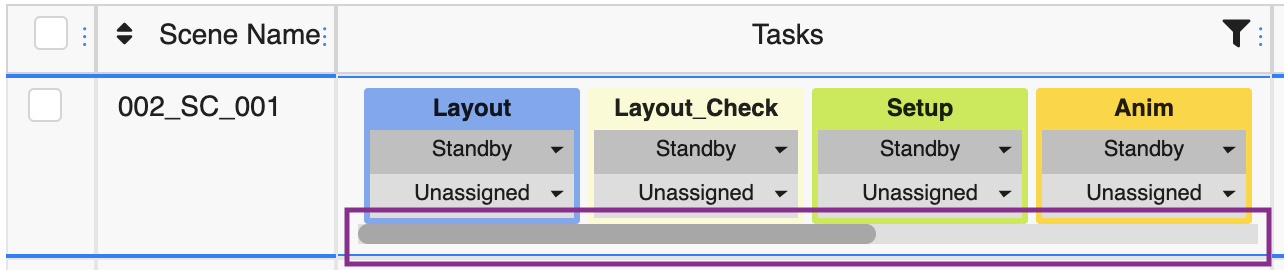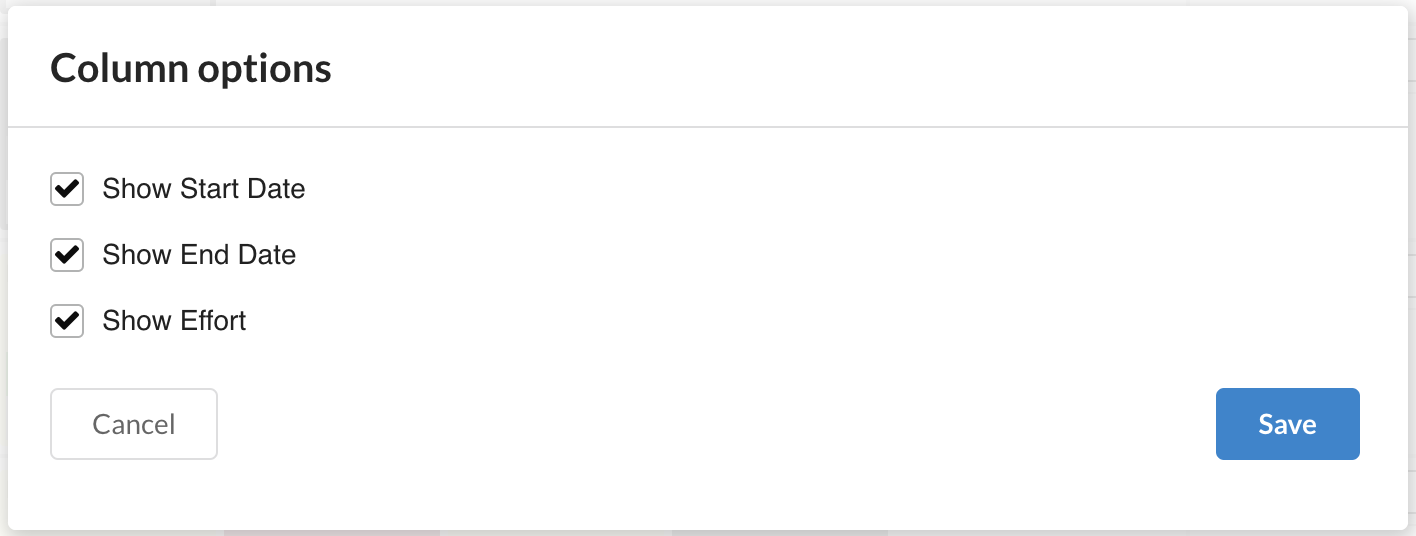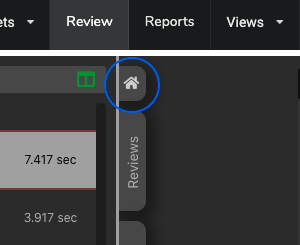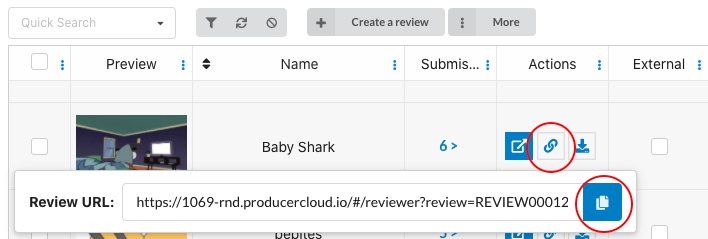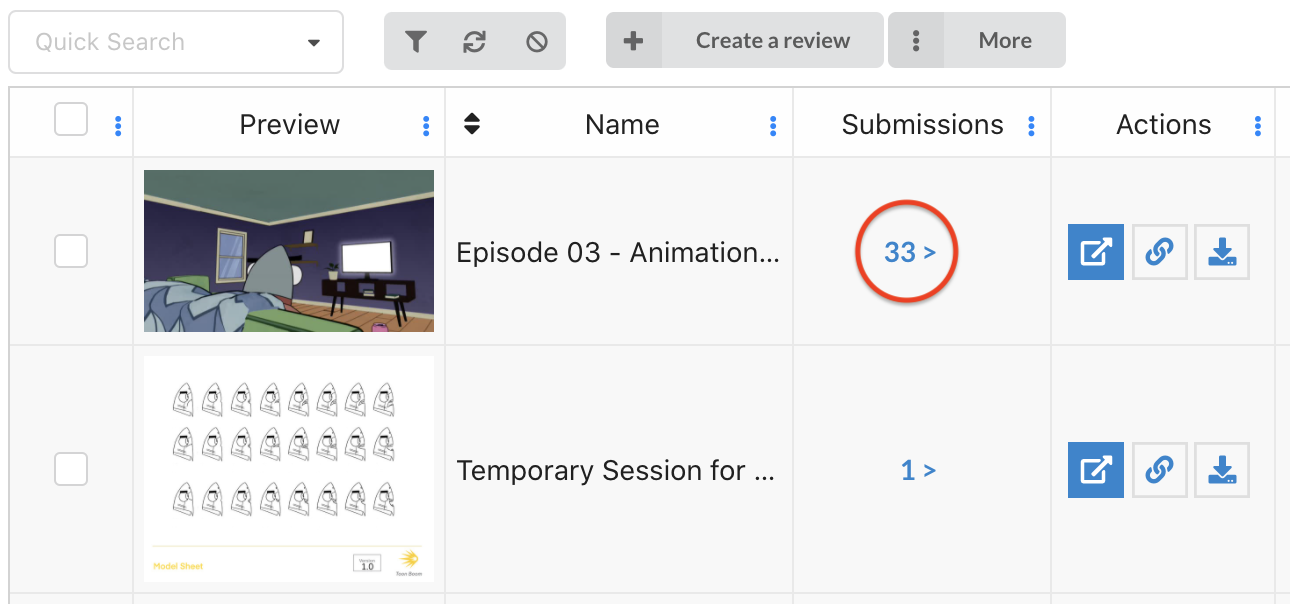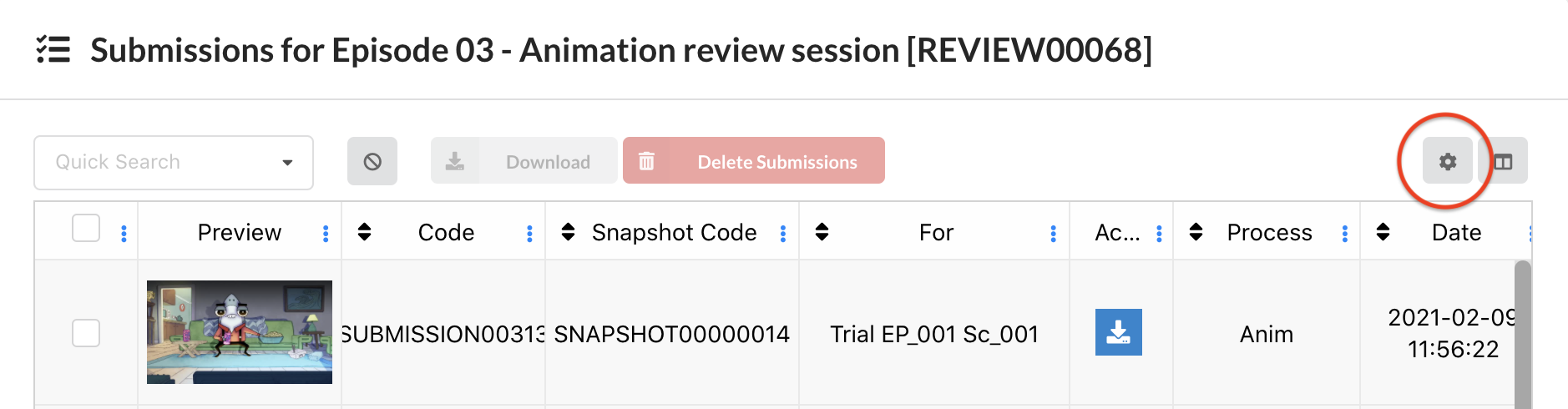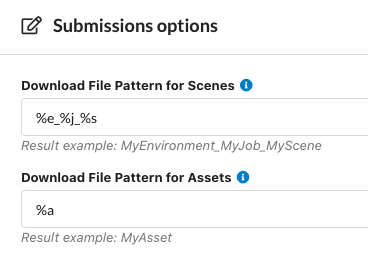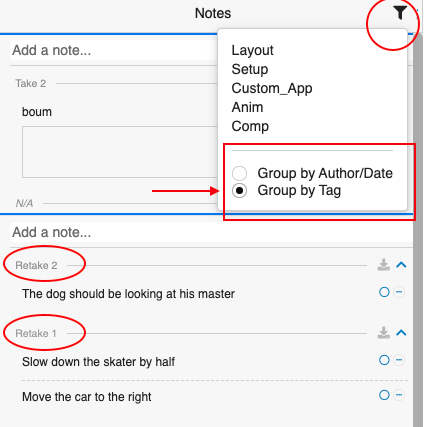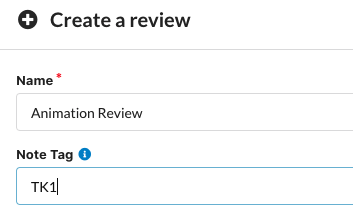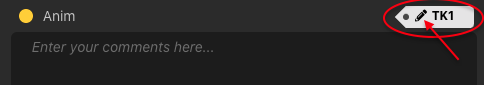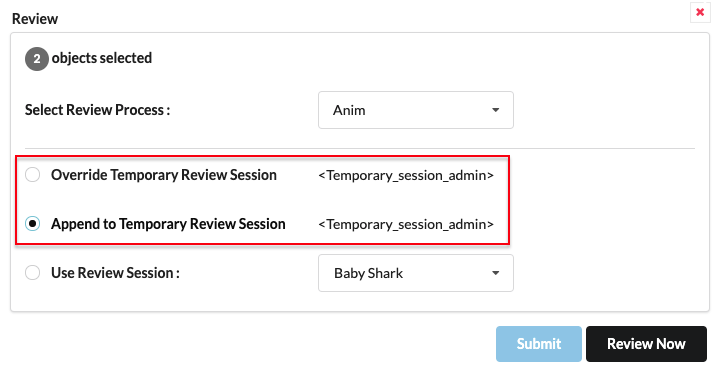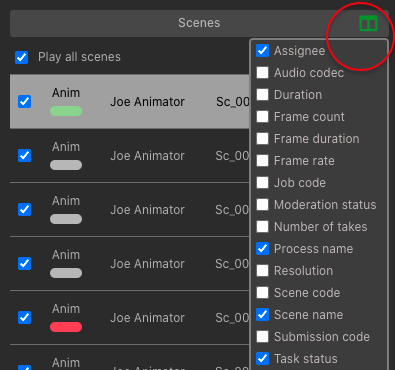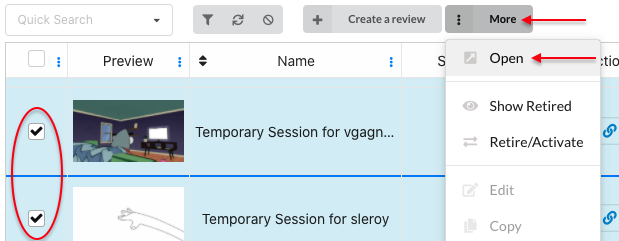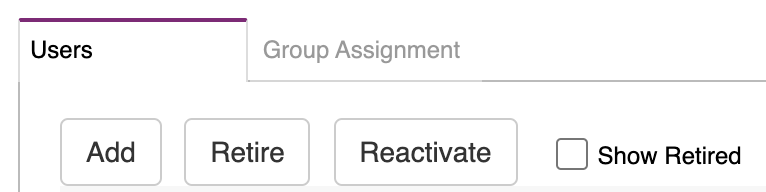Producer 20.1 Release Notes
Here is the list of changes in Producer 20.1.
New Features
Storyboard Integration
| Feature | Description |
|---|---|
| Ability to import Storyboard Pro scenes into Producer |
Animatics exported from Storyboard Pro can now be imported directly to Producer. You can create each individual scene and upload all the animatic movie files at once using the new Producer Link functionality “Import from Storyboard Pro”. |
Harmony Integration
| Feature | Description |
|---|---|
| Improved synchronization tools with Harmony server |
Improved Producer functionality to edit your current Harmony data in Producer and also allows for seamless propagation of changes to jobs and their scenes. |
| Improved Harmony Status column information Status |
You can now get a detailed status of your environments, jobs and scenes using the Harmony status column data. You can also validate if the data in Producer has been synced with your Harmony database and check the date it was last updated. |
| Added icons to the Harmony scripts package | Scene and Asset Script icons are now packaged with our Harmony scripts resource. The icons will need to be added to your toolbar in order to use them. |
Tracking Pages
| Feature | Description |
|---|---|
| Selection is now preserved when applying changes to multiple items |
Selection is now preserved for subsequent updates that need to be done on multiple selections. For example, this allows you to assign multiple tasks to a user and set their status to pending at the same time. |
| Select a process when uploading files | You can now select a process from the jobs workflow when uploading a file preview. |
| Added a scrollbar for long workflows in task column |
A scrollbar is now added to the tracking pages task column. This helps you focus on tasks relevant to you in case the workflow contains numerous tasks and information on the screen.
|
| Simplified ability to download all scene annotations at once | Scene/drawover annotations can now be grouped together and a button has been added to download all images at once. |
| Added option to view/ hide Task “Start date”, “End date” and “Effort” |
Some task details have been made optional so the display in the tracking pages can be made more compact, allowing for more items at once. You can enable/disable these options from the column manager options.
|
| Improved layout of notes with different grouping options | Notes can now be grouped either by Author/Date or Tags or left ungrouped with the purpose of removing repeated redundant information and group relevant notes together. |
| Ability to do a carriage return when entering item description in the side panel | The side panel item description box now supports carriage returns and text formatting. |
| View notes attachments directly in browser | Notes attachments are now available for preview directly in the browser. |
Review Tool
| Feature | Description |
|---|---|
| Added Home tab to return to the review list |
A new “Home” tab has been added to the Review page that goes straight to the Review List.
|
| Ability to share a specific review session URL |
In the Review List, you now have a “Review URL” button with a link icon. Clicking it will display a web address that can be shared with someone to give them direct access to that review session. There is also a button to copy that address to the clipboard.
NOTE
The person accessing the review will still need to log into Producer when using this address. |
| Removed the automatically created “Revise/Approved” notes | When a reviewed process status was changed in the Review tool, it used to create a note “Set to Revise” or “Set to Approved”. This is no longer the case. |
| Improved review session creation with additional options | When creating a new review session, the Locked review and Closed review fields are now available. |
| Define review file name |
It is now possible to set the name of the downloaded review files in the Review list on the Submissions page. Steps to set the name of the file:
|
| Improved notes layout with different grouping options |
Notes can now be grouped together either by Author/Date or by Tag. The metadata of the note is not repeated.
|
| Added "Note Tag" to reviews and notes |
When creating a review, it is now possible to add a “Note Tag”. All notes created during this review will be tagged with it.
It is also possible to edit the tag for individual notes from within the Review tool interface. The tag can also be edited later with the “edit note” feature.
|
| Ability to append additional submissions to a temporary review session |
On all tracking pages, clicking the Review button in grey now offers the option to append the new submissions to an existing temporary review.
|
| Added Process name, Task status and Assignee options in the scene list panel |
The scene list of the Review tool now has additional options such as Process name, Task status and Assignee.
|
| Ability to open several reviews at the same time |
From the Review list, you may select multiple review sessions and open them all at once by clicking More > Open.
|
Workflow Editor
| Feature | Description |
|---|---|
| Set Triggers for approval processes |
An option has been added to the workflow editor that allows you to set triggers directly on approval type processes. |
Assets and Assembly
| Feature | Description |
|---|---|
| Added resizable divider for assembly panel windows |
The width of the production and asset list in the assembly page can now be resized using the divider to adjust for a more personalized layout. |
| Improved detailed information on what to assemble before submitting |
More details were added to the baking dialog to inform you of possible problems that could arise if some external assets are not found. This allows you to check your assembly status and verify all requirements. |
| Added a log to see the result of the Assembly Baking Operation | A new log has been added to give you the details of the completed baking operation. |
| Assembly “Bake” button redesigned |
This button used to bake or add selection(s) to scenes has been redesigned for better clarity and visibility.
|
Users and Permissions
| Feature | Description |
|---|---|
| New security permission option to create and edit “Producer Link” workspaces |
A new permission has been added under security to set who can create and edit workspaces in Producer Link. |
| Added configuration option to login using OAuth2 protocol | “Open Authorization” configuration option has been added as an alternative login option for users. |
| Improved security between Producer and Harmony WebCC | Producer and WebCC communication now has additional security protocol in order to enhance the protection of personal and proprietary information. |
| Simplified option to activate/retire users |
Options to retire, reactivate and show retired users have been added to the user settings.
This helps you temporarily deactivate an account if not in use. |
| New users are given standard access by default | Newly created users are now assigned to a default access group so they can start using Producer right away. Modify the user group(s) assignation as necessary for desired user experience. |
| Users must change their temporary password at login | New users with a temporary password must set their own password on their first login. |
| Removed old “Administrator Panel” | The old administrator panel has been removed for improved security. |
Producer Link
| Feature | Description |
|---|---|
| Added build version information |
The build number is now displayed under the “About” menu in Producer Link. |
| Ability to export a valid WebCC workspaces.json |
The Producer Link command line interface now provides an option to export a workspaces.json file required to use the assembly from Producer to Harmony. You can run the following command to export a workspaces.json file: config --export-workspaces |
| Improved “Import CSV” help section | The help section has been updated with more details and a better description to reflect the usage of importing assets from a CSV. |
Localization
| Feature | Description |
|---|---|
| Added translation strings |
More translation strings have been added to Producer for all supported languages. |
| Improvements to Japanese translations |
Some improvements have been done to Japanese translations for a better experience and improved accuracy. |
| Added EULA translations for Spanish, Japanese and French | EULA translations are now available for Spanish, Japanese and French languages. |
Fixed Issues
- No error displayed when entering wrong password
- After creating a new project, "Go to New Project" button doesn’t work
- Account settings buttons are outside display area on certain screen ratio
- Perpetual spinner when loading Producer
- Incorrect "Job successfully synchronized" when operation failed
- Review “Custom status” dropdown not listing all statuses
- Fixed “Standard” group default permissions
- Updating a job task status does not automatically update task completion in bottom panel
- Review tool buttons under movie player outside display area
- Review tool ‘Process Labels’ are not used in notes metadata
- Display issue with overview workflows
- Review tool ‘Crash’ with unsupported video
- Slow query requests for review session list
- In Scene list, completion column does not update upon updating a task's status or after refreshing list
- In open tasks it is not possible to update status for multiple selections
- In Review list the Show/Hide Retired option is not accessible unless a session is selected
- Unable to export CSV from Firefox and Safari
- Non-functional “Task Status Action” option in task status workflows
- Harmony snapshot scripts does not open movie preview after render
- In Producer Link no validation of type and category used in CSV import
- Using special character "&" in process name results in parsing error
- Issue loading or saving views with Producer cloud
- In Producer Link import CSV, Support Harmony standalone asset import
- Note annotations are downloaded instead of displaying in browser tab
- Deleting a user should not delete all dependant tasks