Selecting a Keyboard Shortcut Set
In the Xsheet Module, you can choose a set of default keyboard shortcuts you are familiar with. You can choose between the following:
| • | Adobe Flash |
| • | Toon Boom Harmony |
| • | Toon Boom Studio |
To switch keyboard shortcut sets:
| 1. | Open the Preferences panel. The [Ctrl] + [U] (Windows/Linux) or [⌘] + [U] (Mac OS X). |
| 2. | In the Preferences panel, go to the Shortcuts tab. |
| 3. | In the Shortcut Set drop-down menu, select the desired set. |
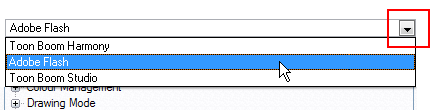
Related Topics
| • | Keyboard Shortcuts |
| • | Customizing a Keyboard Shortcut |