Preparing the Project Directory
You saved the Maya
*.mb file in Exporting a 3D Object for Harmony Using Autodesk Maya of this document.| 2. | Rename the *.mb file so it has the same name as the *.osb file. For example: if the *.fbx is called PirateShip-1.fbx, the name the *.mb as PirateShip-1.mb. |
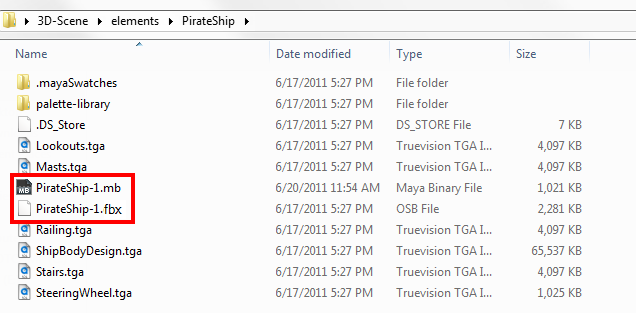
| 3. | Copy any textures used in the Maya project into this same folder. |
Related Topics
| • | Setting the Path on Windows |
| • | Setting Up the Network View |