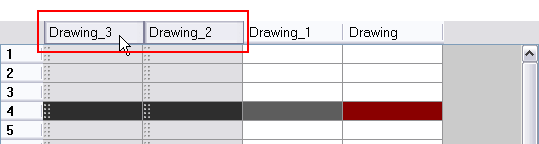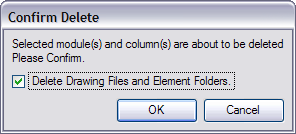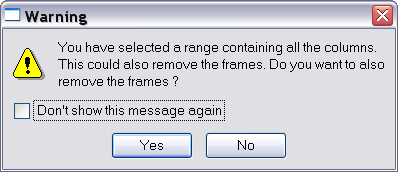Deleting Layers and Columns
You can delete layers from your projects in two different locations:
|
•
|
Deleting a layer from the Timeline view |
|
•
|
Deleting a column from the Xsheet view |
Deleting a Layer from the Timeline View
There are two ways to delete a layer in the Timeline view, using the Delete Layers  button and via the quick access menu. This will also delete the associated modules from the Network view.
button and via the quick access menu. This will also delete the associated modules from the Network view.
To delete layers in the Timeline view:
|
1.
|
In the Timeline view, select the layers to be deleted. |
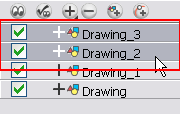
|
2.
|
In the Timeline’s Layer toolbar, click the Delete Layers  button. button.
You can also right-click on the selection and select Delete. |
The Confirm Delete dialog box opens.
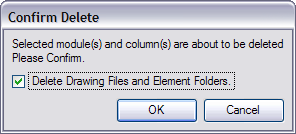
|
‣
|
Select the Delete Drawing Files and Element Folders option to delete all drawings and folder linked to this layer. |
|
3.
|
Select the Delete Xsheet Columns option if you also want to delete the existing column in the Xsheet view. |
Deleting a Column from the Xsheet View
There are two ways to delete a layer in the Xsheet view, using the Delete Columns  button and via the quick access menu.
button and via the quick access menu.
To delete layers in the Xsheet view:
|
1.
|
In the Xsheet view, select the columns to be deleted by clicking on their header. |
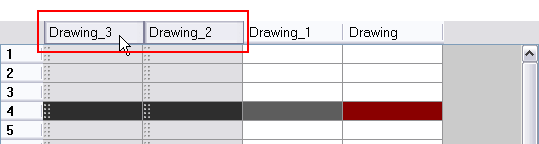
|
2.
|
In the Xsheet View toolbar, click the Delete Columns  button. You can also right-click on the selection and select Delete Columns or press [Delete]. button. You can also right-click on the selection and select Delete Columns or press [Delete]. |
The Confirm Delete dialog box opens.
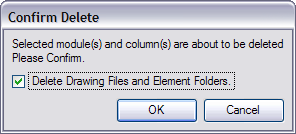
|
‣
|
Select the Delete Drawing Files and Element Folder option if you want to delete the drawings and folders linked to the selected column. |
|
3.
|
To complete the operation: |
|
‣
|
Click OK to delete the selected layers. |
|
‣
|
Click Cancel cancel the operation. |
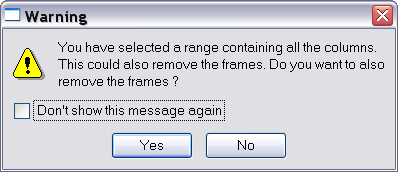
|
‣
|
Click Yes button delete all the frames from your scene. |
|
‣
|
Click No button to keep the frames in your scene. |
|
‣
|
Select the Don’t Show This Message Again option if you do not want the dialog box to pop again in the future. |
Related Topics
![]() button and via the quick access menu. This will also delete the associated modules from the Network view.
button and via the quick access menu. This will also delete the associated modules from the Network view. 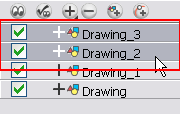
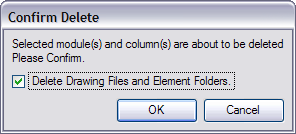
![]() button and via the quick access menu.
button and via the quick access menu.