Lock Timeline Ruler
When enabled, the Lock Timeline Ruler will disable the ability to select or move scene markers on the timeline nor lengthen or shorten your scene using the Scene Length Bracket. While the timeline is locked, you maintain the ability to alter the Playback Start Frame and Playback Stop Frame playheads along the timeline.
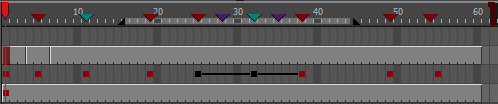
-
Right click the Timeline > Select Lock Timeline Ruler.
A check will appear next to the Lock Timeline Ruler to signify that it has been enabled.
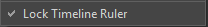
-
Right click the Timeline > Select Lock Timeline Ruler.
The check will disappear from the Lock Timeline Ruler option to signify that is have been disabled.
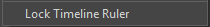
For more information about the Scene Marker view, see Scene Marker View and Marker List.
For more information about the Scene Length Dialog, see Setting the Scene Length.