You can set the vectorization style you want to apply to any subsequent drawings that will be sent to the Vectorize Queue in the Control Center.
- Select Edit >Vectorize Style.
The Vectorization Styles dialog box opens.
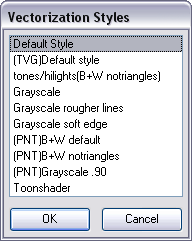
- Select the desired vectorization style from the list and click OK.
To learn more about the Vectorize Queue and Control Center, refer to the Harmony Server Guide.