You can delete unused scene markers.
-
In the timeline ruler, click on the scene marker you want to delete.
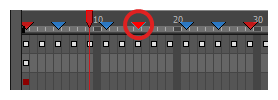 NOTE When a scene marker is selected, its outline will turn cyan, and other scene markers will become slightly darker.
NOTE When a scene marker is selected, its outline will turn cyan, and other scene markers will become slightly darker. -
If you want to delete several scene markers, hold the Shift key and click on every other scene marker you want to delete to add them to the selection.

-
Right-click on the timeline ruler and, in the context menu, select Scene Markers > Delete Scene Marker.
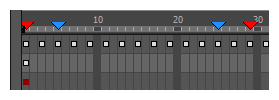 NOTE Do not attempt to delete scene markers by pressing the Del key, as that will delete the currently selected element in your scene instead.
NOTE Do not attempt to delete scene markers by pressing the Del key, as that will delete the currently selected element in your scene instead.