T-ANIMCO2-001-001
The Coordinate toolbar displays parameters of keyframes or control points in the Camera
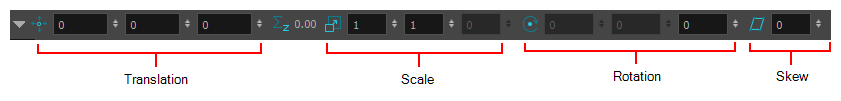
For tasks related to this toolbar, see Coordinates and Control Points View.
- Select Windows > Toolbars > Coordinate.
| Parameter | Description |
Translation | The translation fields display the X, Y and Z translation values of the selected layer. You can enter precise values to set the first frame and last frame position of a layer. By default the Z value field is disabled. It will automatically become active when the 3D option is enabled. |
Scale | The scale fields display the X, Y and Z scaling values of the selected layer. You can enter precise values to set the first frame and last frame size of a layer. By default the Z value field is disabled. It will automatically become active when the 3D option is enabled. |
Rotation | The rotation fields display the X, Y and Z rotation values of the selected layer. You can enter precise values to set the first frame and last frame rotation of a layer. By default the Z value field is disabled. It will automatically become active when the 3D option is enabled. |
Skew | The skew field displays skew value of the selected object. You can enter a precise value to set the skew of the object. |