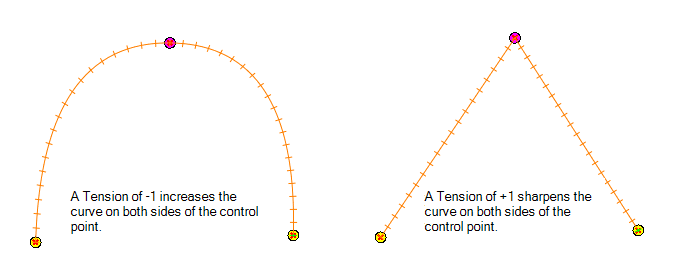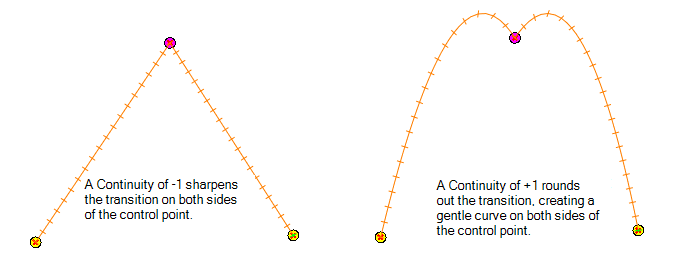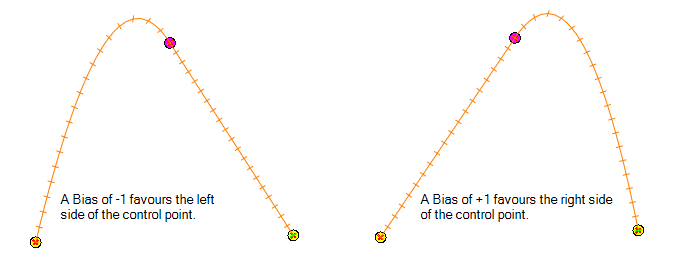The Control Point toolbar displays parameters when you select a keyframe or control point in the Camera, Timeline or Xsheet view. You can edit keyframes and control point parameters, such as the continuity, bias, tension and lock-in-time.
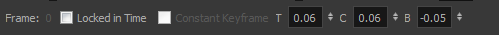
- Select Windows > Toolbars > Control Point.
| Icon | Tool Name | Description |
|
|
Frame |
Indicates the current frame. |
|
|
Locked in Time |
Locks a control point in time, making it a keyframe. |
|
Constant Keyframe |
Removes any interpolation and keeps the keyframe value constant up to the next keyframe. |
|
| T | Tension |
Controls how sharply the path bends as it passes through a control point or keyframe.
|
| C | Continuity |
Controls the smoothness of a transition between the segments joined by a point.
|
| B | Bias |
Controls the slope of the path so it flows towards one side of the motion point or the other.
|