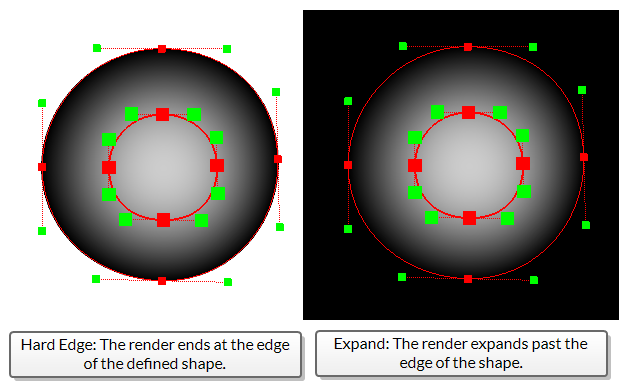The Shape Render node is the base node that uses Shape Curve nodes and Shape Line nodes to define and interpolate a surface. The Shape renders a height-map representing the height with a pixel value that can be used in the Volume Object’s Height Map port.
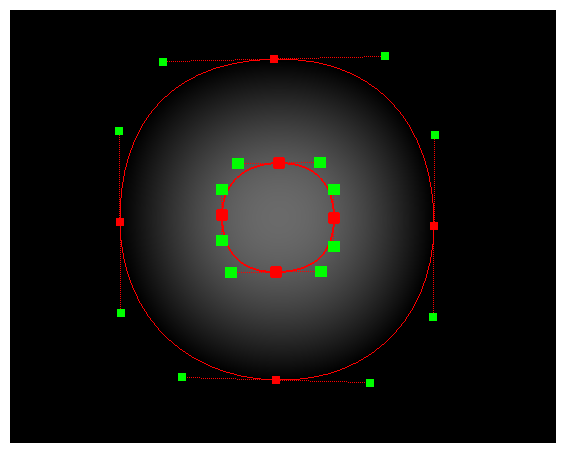
To generate shapes with the Shape Render node, you must connect several Shape Line or Shape Curve nodes in a chain, and connect the output port of the node at the bottom of the chain to theShape Render node. Each Shape Line or Shape Curve in the chain will represent a point in the shape.
You can combine several shapes in the same Shape Render node by creating several chains and connecting them in parallel to the Shape Render node.
You can display and manipulate the control points for all of the Shape Line and Shape Curve nodes connected to your Shape Render node in the Camera view by selecting the Shape Render node in the Node View and doing one of the following:
- In the Camera view toolbar, click on
Show Control .
- From the top menu, select View > Show > Control.
- Press Shift + F11.
Layer Properties
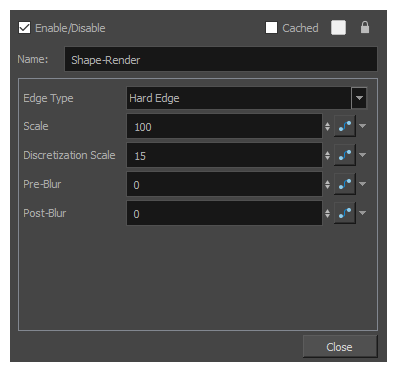
| Parameter | Description |
|---|---|
| Name | The name of the node as it appears in the Node View and the Timeline view. Each node must have a name that is unique to its containing group. |
| Edge Type |
The Edge Type defines how the height is interpolated past the bounds of the defined shape.
|
| Scale | On larger shapes, a smooth interpolated height map can be expensive to render. The scale property allows you to shrink the scale of the render, lowering the quality in favour of speed. |
| Discretization Scale | The discretization scale defines the map detail in the defined shape. A lower value will add more interpolation points to the mask, creating a higher quality height map but taking more time to render. |
| Pre-Blur | The Pre-Blur defines how rigidly the height map will adhere to the defined shape. A higher value will loosen the mapping, resulting in a less rigid map. |
| Post-Blur | The Post-Blur applies a blur to the final rendered height map. |