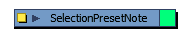The Selection Preset Note node appears in the Node view after an initial Selection Preset is created
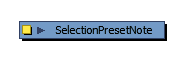

Selection Preset Note Properties
| Parameter | Description |
| Enable/Disable | Checking this option enables the node. Unchecking this option disables the node. |
| Track Colour |
Click on this swatch to open the Select Colour window. Select a colour and click OK to mark the node with the selected colour.
|
| Name | Allows you to change the name given to the node. |
| Text |
Displays the code text for the Selection Presets list that can be found in the Selection Presets window. |
| Close |
Closers the Properties window. |