The Quake node allows you to to create a very common camera move, the camera shake. Using the Quake node, you can generate an automated quake instead of manually entering random keyframes. This way, you can simulate the shock of something heavy falling on the ground, like an earthquake or a strong vibration.
- From the Node Library view, drag a Quake node to the Node view.
- If you do not have a Camera node already, drag one from the Node Library view to the Node view.
- Connect the Quake node to the Camera node.
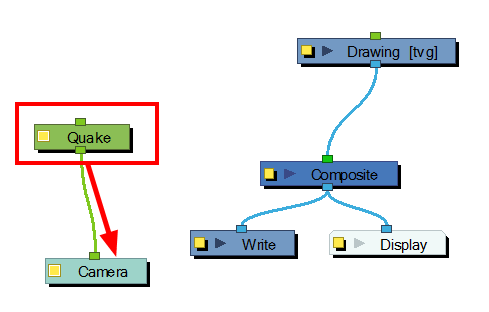
- Click on the Quake node's yellow square properties button to open the Quake properties.
- In the Quake properties window, adjust the properties.
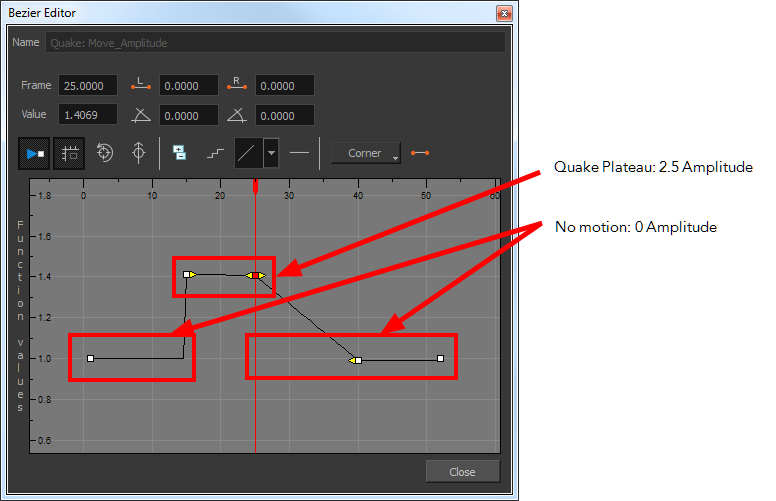
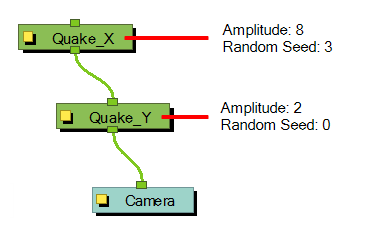
Layer Properties

| Parameter | Description |
| Name | Allows you to change the name given to the node. |
| Hold Time | Allows you to enter the number of frames you want one of the quake vibrations (position) to hold for. Most camera shakes are done in a single frame (1) or double frame (2). |
| Interpolate | An interpolation is generated between the random values. Instead of jumping to the next position, it will slowly progress forwards to the next position. It is the same principle as stop-motion keyframes and motion keyframes. |
| Move Amplitude | This is the strength of the quake. The higher the value, the stronger the quake. If the value is set to 0, there will be no motion. To have the motion start and stop at a specific frame during the scene, you can create a function curve and animate the amplitude over time. Simply click the Function |
| Apply on X, Y, Z | Applies the quake to the X, Y and Z-axis. |
| Rotation Amplitude | When the value is higher than 0, a rotating quake is applied. The higher the value, the stronger the quake. |
| Random Seed |
This parameter determines the pattern of random motions it uses to simulate shaking. There is no wrong value for this parameter. Entering any value will simply make it uses a different random pattern. If you have two or more Quake nodes in your scene and they have the same Random Seed value, their shaking will be similar, if not exactly the same, as it will be based on the same pattern of random motions. Hence, you might need to assign different Random Seed values to all of your Quake nodes to make sure their motion pattern feel different. You should also assign a different Random Seed value to each Quake node if they make a shaking motion that goes on throughout several scenes so that it doesn't look like the motion pattern is repeating itself. You can also change the value of this parameter just to make the Quake node use a different shake pattern, and see if you can find a pattern that fits your expectations better. |