A Multi-Port-Out node is added in a new Group node by default. Use it to add output ports to the Group node so that you can output the result of the group operation to the rest of the network. After you plug an element to a Multi-Port-Out node, an output port appears on the bottom of your Group node. You can add additional output ports as needed.
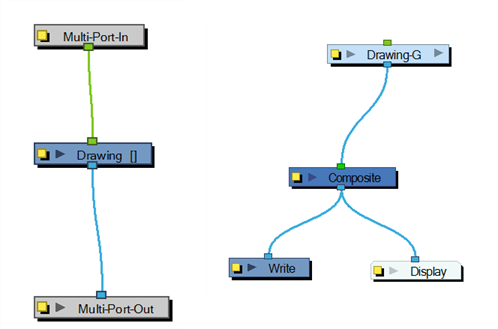
A Multi-Port-Out is automatically added when you create a group.
Use the Multi-Port-Out editor to rename the node in the network.
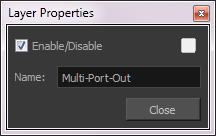
TIP The Multi-Port-Out can be linked to any node with an output port by selecting the Multi-Port-Out and holding Alt when selecting the desired node.