The Turbulence effect is a mathematically generated effect that uses fractal noise to create turbulent distortions in an image. You can see the effect when used with an image as the background. You can create flowing water, funhouse mirrors, and waving flags.

For a detailed video tutorial by Adam Phillips, see
https://www.youtube.com/watch?v=qVEQYNhHb2Q
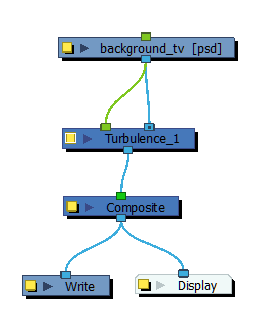
Turbulence Properties
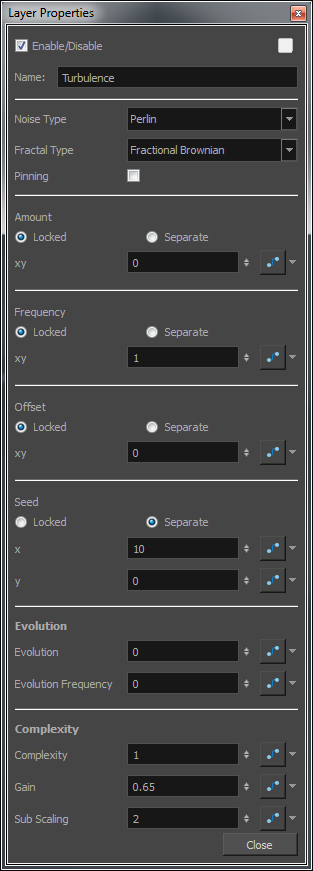
| Parameter | Description |
| Noise Type |
The algorithm used to generate the noise:
|
| Fractal Type |
Transforms the noise pattern generated by the Noise type and controls the way layers are composited. These are variations of the basic noise.
|
| Pinning | Constrains the effect within the image boundaries. |
| Amount | Specifies the amplitude of displacement. |
| Frequency | The density of displacement appearing in the noise. A higher value produces a greater amount of displacement in a given area; a lower value produces a smaller amount. |
| Offset | Moves the entire image. |
| Seed | This value determines the starting noise pattern on the first evolution of the effect. |
| Locked | Applies parameter value while retaining the X and Y ratio. |
| Separate | Allows you to apply different parameter values to X and Y. |
| xy | When locked, applies parameter values to both X and Y. When separated, allows you to apply different value to X and Y. |
| Evolution | Determines the displacement pattern over time. |
| Evolution Frequency | This factor makes the complexity iterations animate or transform at a higher speed. In other words, the second, third, etc. passes, controlled by the Complexity parameter, will mutate faster than the main one. |
| Complexity |
The number of noise layers that make up the noise. Each successive layer has a higher frequency, resulting in a smaller noise effect. You can have up to seven passes. Increasing this number increases the depth and amount of detail in the noise. Use Complexity with Sub Scaling when the value is 1 or greater. NOTE Increasing the Complexity results in longer rendering times.
|
| Gain | Controls the amount of opacity present in the iteration of noise. This also affects the layer when using Sub Scaling. With a value of 0, you will not see the sub noise. A value of 1 will show the sub noise just as strong as the main one. For example, with water ripples, a higher amount of Gain will reveal more ripple or subripples. |
| Sub Scaling: | The factor by which the main noise is modified at each iteration of complexity. A value of 1 make the two noises identical. A value of 2 makes the sub noise twice as small. The next iteration would be 4 times smaller. Values must be greater than 1. |