The Deformation-Switch (Legacy) node acts as a on and off switch for the deformation chain. It is used when building legacy multi-pose rigs. It is also the node which controls the Region of Influence Fade area. The Deformation-Switch also displays a Kinematic Chain Selection Reference option, which allows you to modify the chain selection directly in the Timeline view.
The Deformation-Switch has been replaced with the Transformation-Switch node.
Properties
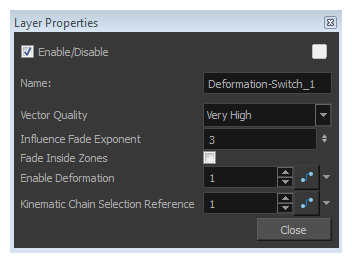
| Parameter | Description | |||||||||||||||
| Enable/Disable |
Allows you to enable or disable the node. When disabled, a node has no visible effect on the rendered image, nor on the preview in the Camera, |
|||||||||||||||
| Colour Swatch |
Sets the colour of the layer in the Timeline view |
|||||||||||||||
| Name | Use this field to rename the node. | |||||||||||||||
| Vector Quality |
Defines the quality of the deformation effect when your drawings are stretched and deformed. There are five levels of quality:
|
|||||||||||||||
| Influence Fade Exponent |
A value of 1 is similar to a linear curve. A higher value will result in an ease-in type of curve. A lower value will result in an ease-out type of curve. |
|||||||||||||||
| Fade Inside Region | This option is disabled by default. The fade effect will occur outside the zone of influence. Enable this option to have the fade effect inside the Zone of Influence |
|||||||||||||||
| Enable Deformation | Acts as an on/off switch for the deformation. The value of this field is set to 1 by default, which means the deformation is enabled. Enter a value of 0 to disable it. | |||||||||||||||
| Kinematic Chain Selection Reference | Determines which chain is selected and used at a specific frame. It is a reference to the option in the Deformation-Composite node. Having this reference in the Deformation-Switch node allows you to use and modify the chain selection value directly in the Timeline view since the Deformation-Composite node is only visible in the Node view. |