T-RIG3-007-007
The pose copier contains many buttons and other information to facilitate the insertion of poses in the animation.
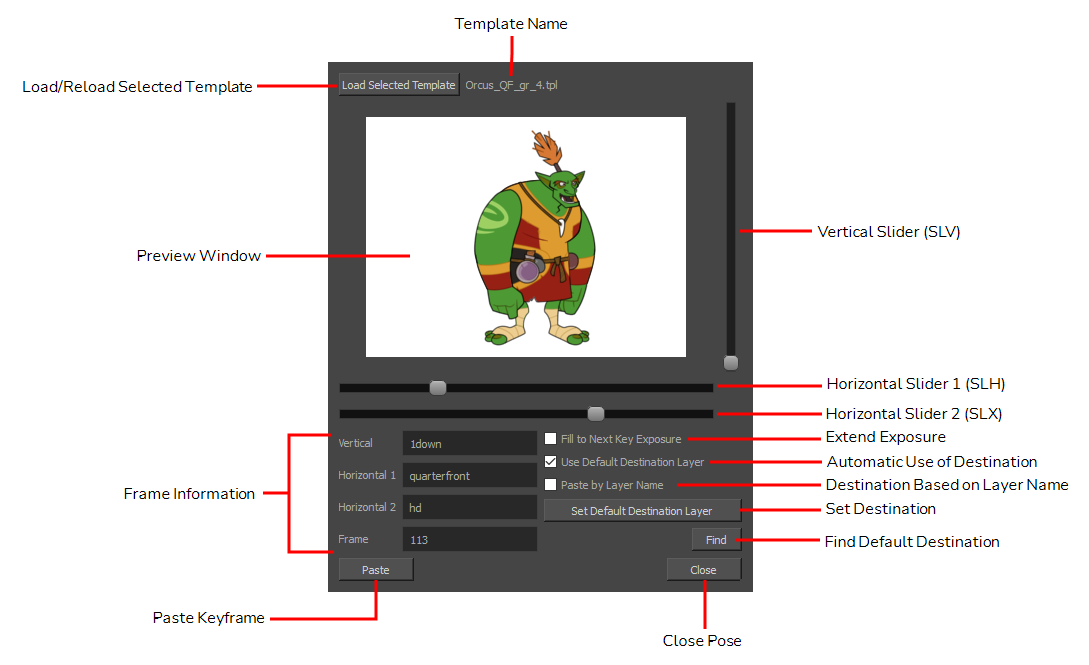
| Parameter | Description |
| Preview Window | Based on master template's generated thumbnails, previews currently selected frames. |
| Load Selected Template | Updates the template with the newly selected template. |
|
Template Name |
Name of the currently selected template. |
| Vertical Slider (SLV) | Linked to the slv- node of the node system. |
| Horizontal Slider 1 (SLH) | Linked to the slh- node of the node system. Default slider for the pose copier if no guide layers are created. |
| Horizontal Slider 2 (SLX) | Linked to the slx- node of the node system. |
| Fill to Next Key Exposure |
Having this option checked will automatically extend the exposure of the pasted frame up to the next key. |
| Use Default Destination Module | When enabled, the pasted keys will automatically refer to the destination defined in the option Set Default Destination Module. |
| Paste by Layer Name |
When this option is checked the pasted layers will look for the individual layer name instead of matching the hierarchy of the template. |
| Set Default Destination Module | Instead of selecting the destination every time, the layer set as default destination will automatically paste the keys onto those layers. |
| Find | This will center on the default destination in the timeline. |
| Paste | Paste the current position of the pose copier onto the destination. |
| Vertical | Currently selected frame on the vertical slider. (based on frame name in slv-node) |
| Horizontal 1 |
Currently selected frame on the horizontal slider 1. (based on frame name in slh-node) |
| Horizontal 2 | Currently selected frame on the horizontal slider 2. (based on frame name in slx-node) |
| Frame | Frame number of the selected frame within the master template. |