The Export to Flash Movie dialog box lets you export your animation as a Flash (.swf) movie.
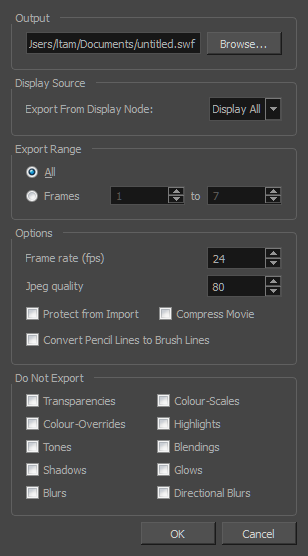
For tasks related to this dialog box, see Exporting Flash (SWF) Movies.
- From the top menu, select File > Export > SWF.
The Export to Flash Movie (.swf) dialog box opens.
| Parameter | Description | |||||||||||||||
|
Output |
Lets you specify the location in which the file will be exported. |
|||||||||||||||
|
Display Source |
Lets you select a Display node to read from in the Export From Display Node menu. |
|||||||||||||||
|
Export Range |
||||||||||||||||
|
All |
Exports all the frames of your movie. |
|||||||||||||||
|
Frames |
Export a frame range which you specify |
|||||||||||||||
|
Options |
||||||||||||||||
|
Frame Rate |
Lets you enter a Frame rate (fps). By default, it will be set to match the fps of your Harmony project. If you choose a lower frame rate, your export playback will be faster than your actual project. The reverse is also true for a higher frame rate. |
|||||||||||||||
|
Jpeg Quality |
Lets you select a JPEG quality:
|
|||||||||||||||
|
Protect from Import |
Prevents the movie from being imported into another application. |
|||||||||||||||
|
Convert Pencil Lines to Brush Lines |
Retains the thickness of pencil lines. |
|||||||||||||||
|
Export Non Scalable Pencil Line Thickness |
Line weight will retain thickness and will not scale with the camera upon export. NOTE This option will be disabled when the Convert Pencil Lines to Brush Lines is enabled.
|
|||||||||||||||
|
Fix pencil lines for Adobe Animate |
The line thickness will be increased by a factor of 20 to compensate for a bug in Adobe Animate. NOTE This option is only enabled when the Export Non Scalable Pencil Line Thickness is enabled.
|
|||||||||||||||
|
Compress Movie |
Compresses the movie for a lighter format. The movie may lose some quality, but the file will be lighter. |
|||||||||||||||
|
Do Not Export |
Lets you select the effects you do NOT want to be rendered in the SWF movie. NOTE Certain Harmony effects are not listed in this section as they are not compatible and therefore not available for SWF export. These effects will not appear in the SWF render.
|
|||||||||||||||