The Sync Layer feature allows for drawings to be separated on different layers, but to have the same timing.
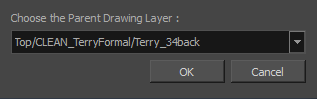
To learn how to use this dialog box, see Syncing Two Layers.
- right-click on a drawing layer you would like to sync with another layer.
-
From the right-click menu, select Sync Layers With.
In the Choose the Parent Drawing Layer drop-down list, with the exception of the selected layer, every layer in your scene is listed.
- To sync a layer with your currently selected layer, from the drop-down list, select a parent drawing layer and click OK. The child layer immediately updates to the parent layer's timing.