The Columns Types dialog box lets you show or hide columns in the exposure sheet.
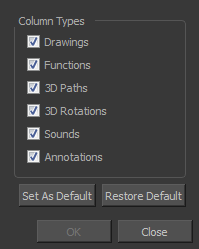
For tasks related to this dialog box, see Showing and Hiding Columns.
- In the Xsheet view, select View > Column Types Manager.
The Column Types dialog box opens.
| Parameter | Description |
|
Column Types |
Lets you select the types of columns to display in the Xsheet view. |
|
Save as Default |
Makes these new settings the default ones used each time you start Harmony. |
|
Restore Default |
Returns the settings to their defaults. |