The Column Properties dialog box lets you add, delete or modify elements (drawing folders) in your scene.
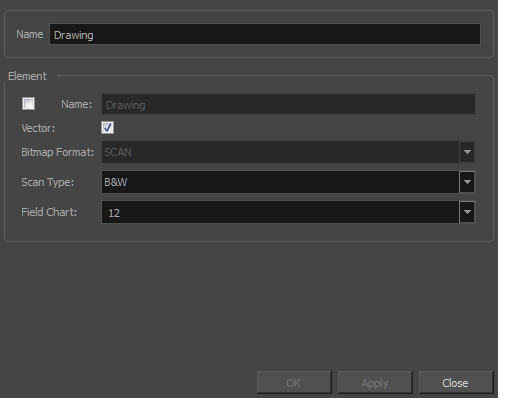
For tasks related to this dialog box, see Reordering Layers and Columns.
- In the Xsheet view, double-click on a column name. Do not click on the drawing folder name that the column is linked to (this also appears in the column header just below the column name).
| Parameter | Description |
|
Name |
Type in a new name in this field to create an element or to rename the selected element. |
|
Element |
|
|
Name |
Type in a new name in this field to create an element or to rename the selected element. |
|
Vector |
Select this option if the new element is a vector drawing or if you want to enable the parameters on the selected element in the Elements list. |
|
Bitmap Format |
Lets you select the file format of the bitmap layer. |
|
Scan Type |
If you're planning to scan elements with the Toon Boom Harmony Premium Scan module, select the scan type from the list. |
|
Field Chart |
If you're importing traditional animation, select the size of the paper on which the animation was drawn. |