Re-Enabling Cache on All Cached Nodes and Rigs
If you have temporarily disabled caching on one or several elements or rigs, you can instantly re-enable caching for all cache-enabled nodes and rigs in the scene using the Node Caching toolbar.
- Make sure the Node Caching toolbar is on your workspace by doing one of the following:
- In the top menu, select Windows > Toolbar > Node Caching.
- Right-click on any toolbar in your workspace and select Node Caching.
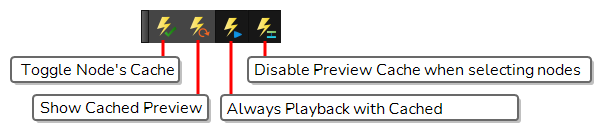
-
In the Node Caching toolbar, click on
Show Cached Preview.
Every rig and element in your scene for which cache was temporarily disabled will become cached again.