Port Names
A Port Name is a name used to target a specific image port. These names can be used to isolate or exclude the ports at later rendering stages.
The Port Name  icon in the Node view signifies a location where a Port Name has been applied.
icon in the Node view signifies a location where a Port Name has been applied.
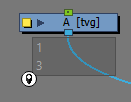
A Port Name is assigned to an output port of an asset. When the Port Filter searches up the Port Filtering Chain, it will be searching for the name given to the Port Name in the output port.
Options
To access the Port Names drop down menu, you can either Left or Right + Click on the Port Name icon.
This icon is only visible when a Port Name is present on the port.
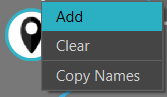
When zoomed in, the icon will be enlarged and accessible with Left + Click.
When zoomed out, the icon will appear smaller and be accessible with Right + Click.
The following options are available:
Add
Allows you to apply a single or multiple names to Port Names.
-
Triple-click the Port Name.
-
Enter a new name.
Clear
Removes all the Port Names from the output.
Copy Names
Allows you to copy a Port Name and assign it to another node’s output port.