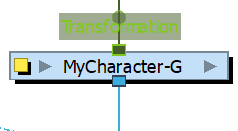It is possible to navigate a node system using the arrow keys and the Enter/Return key. To do this, you must start by selecting one of the ports in a node. From there, you can navigate to any port in that node, or any node connected to that node.
-
In the Node view, click on any port of any node.
The port is selected.
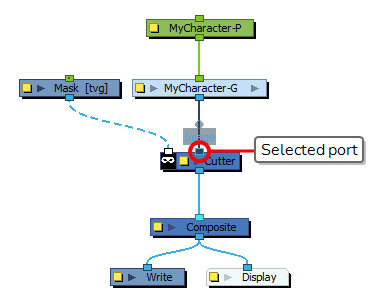
- Do one of the following:
To navigate from a node's top port to its bottom port, press the Down Arrow key.
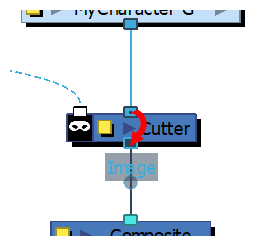
To navigate from a node's bottom port to its top port, press the Up Arrow key.
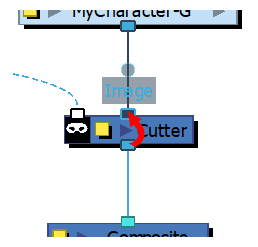
To navigate between different ports on the same side of a node, press the Left Arrow and Right Arrow keys.
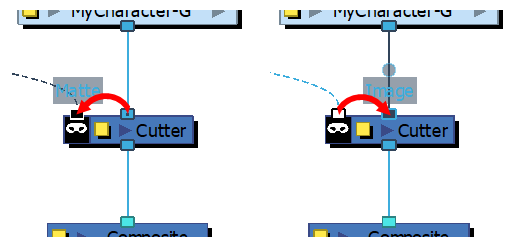
To navigate from one node to another node that is connected under it, navigate to the port through which they are connected. Then, press the Down Arrow key.
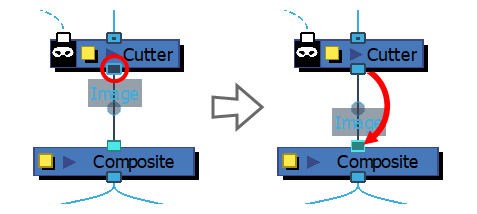
If a bottom port is connected to several nodes and you press the Down Arrow key, circles will appear to prompt you to select which node to navigate to:
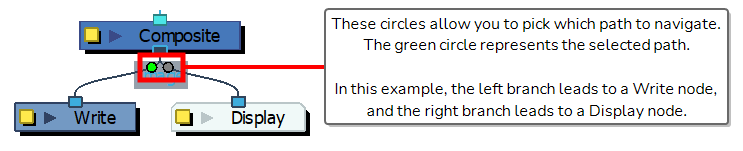
Use the Left Arrow and Right Arrow keys to select the circle corresponding to the node you want to navigate to.
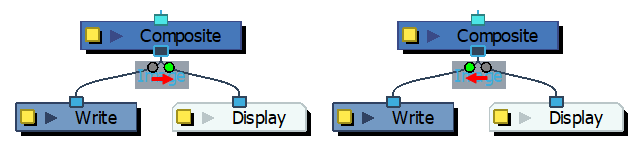
Then, press the Down Arrow key to navigate down the selected path to the port it leads to.
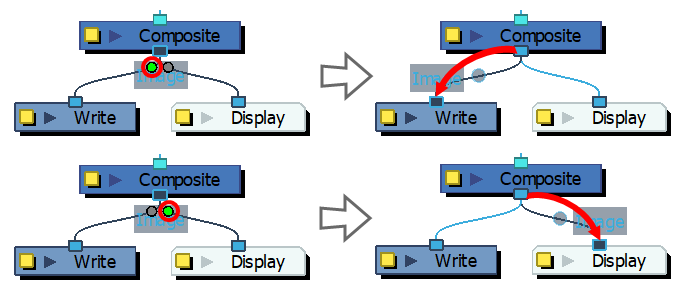
To navigate from one node to a higher node that is connected to it, navigate to the port through which it is connected, then press the Up Arrow key.
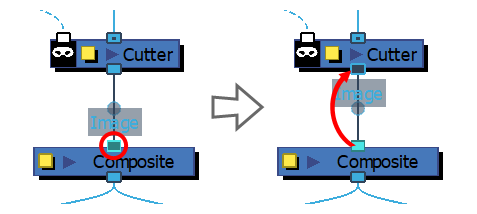
- To navigate inside a group, do one of the following:
- To enter the group from the top (via the Multi-Port-In), navigate to one of the group's top ports.
- To enter the group from the bottom (via the Multi-Port-Out), navigate to one of the group's bottom ports.
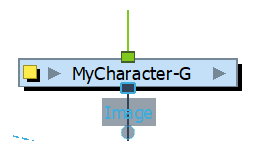
Once one of the group's port is selected, do one of the following:
- If the group's top port is selected, press the Down Arrow key.
- If the group's bottom port is selected, press the Up Arrow key.
An Enter/Return symbol will appear over the group.
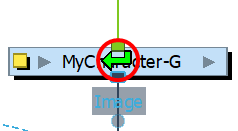
At this point, you can press Enter/Return to enter the group. Inside the group, the Multi-Port-In or Multi-Port-Out port corresponding to the port you had selected will be selected, and you can navigate from there.
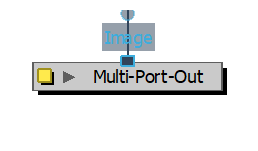
- To navigate outside of the group, navigate to either the group's Multi-Port-In or Multi-Port-Out. Then:
- If the group's Multi-Port-In is selected, press the Up Arrow key.
- If the group's Multi-Port-Out is selected, press the Down Arrow key.
An Enter/Return symbol will appear over the group.
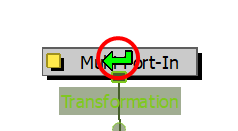
At this point, you can press Enter/Return to exit the group. Outside of the group, the group's port corresponding tho the Multi-Port-In or Multi-Port-Out port you selected will be selected and you can navigate from there.