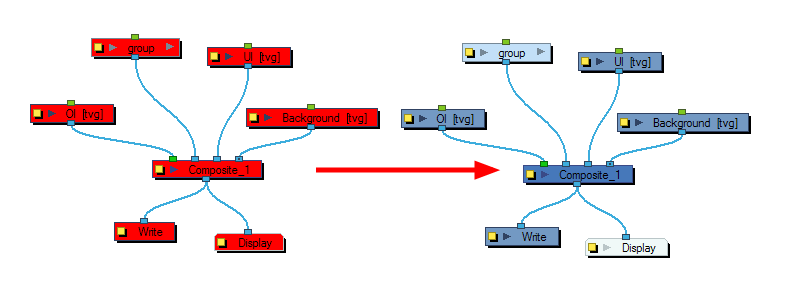As with the Timeline layers, you can turn the Node view nodes on or off. When you turn off a node in the Node view, its corresponding layer in the Timeline and Xsheet views is also turned off. Nodes that are turned off are displayed in red.
- In the Node view, select the node(s) you want to disable.
- Do one of the following:
- In the top-left corner of the Node View, open the
View Menu and select Nodes > Disable.
- Press D.
- In the top-left corner of the Node View, open the
- In the Node view, select the node(s) that you want to keep enabled.
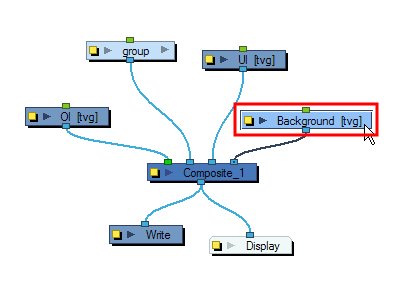
- In the top-left corner of the Node View, open the
View Menu and select Nodes > Disable All Others
All nodes are disabled except for those selected.
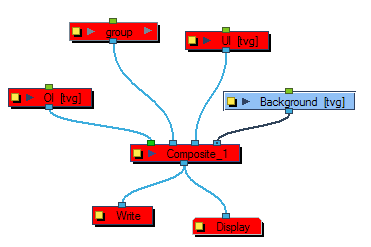
- In the Node view, select the disabled node(s) you want to enable.
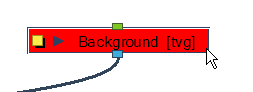
- Do one of the following:
- In the top-left corner of the Node View, open the
View Menu and select Nodes > Enable.
- Press A.
- In the top-left corner of the Node View, open the
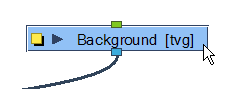
- In the top-left corner of the Node View, open the
View Menu and select Nodes > Enable All.