It is possible to disconnect the connection going from a waypoint to a node. However, it is not possible to disconnect the connection from a node to a waypoint, except by replacing it with a connection coming from another node.
-
Click and hold on the top port to which the waypoint is connected.
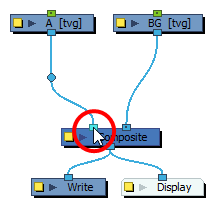
-
While holding the mouse button, drag the mouse to break the connection away from the port, then release it to discard the connection.
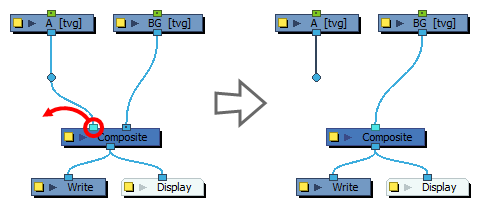
-
Click and hold on the bottom port of the node to which you want the waypoint to be connected.
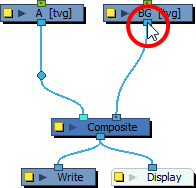
-
While holding the mouse button, drag the mouse over the waypoint. When the cable snaps to the waypoint, release the mouse button.
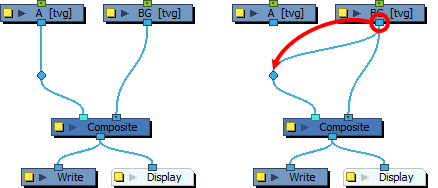
If the waypoint had an incoming connection from another node, this connection is now discarded, as waypoints can only have one incoming connection.