If you created a free waypoint, you need to create its incoming connection first, then its outcgoing onnections after. You must follow this order. Connecting a node to a waypoint is done the same way as connecting a node to another node. However, to connect a waypoint to a node, you must press and hold the Shift key while clicking and dragging on the waypoint to create an output cable.
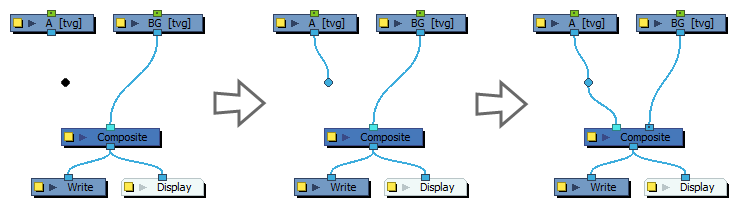
If you've created a waypoint on an existing connection, it already has one incoming and one outgoing connection. So, all you need to do is create its extra outgoing connections, if needed. A waypoint can only have one incoming connection, but can have as many outgoing connections as needed.
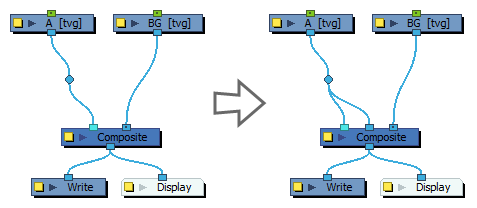
-
Click and hold on the bottom port of the node you want to connect to the waypoint.
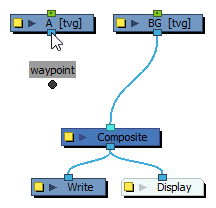
-
While holding the mouse button, drag all the way to the waypoint. When the cable snaps to the waypoint, release the mouse button.
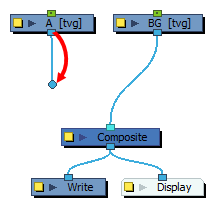
- Press and hold the Shift key.
-
Click and hold on the waypoint.
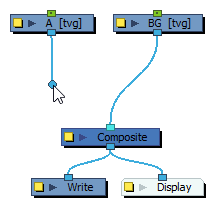
-
Do one of the following:
-
While holding the mouse button, drag all the way to the top port of the node you want to connect the waypoint to. When the cable snaps to the port, release the mouse button.
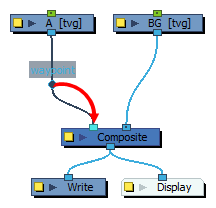
-
Press and hold the Alt key and click on the node you want to connect the waypoint to, near the port to which you want to connect it.
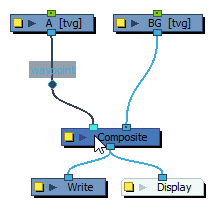
-