Port Filtering
Port Filtering is a mechanism that uses named ports to distinguish visual content in the Node view. The Port Names can be filtered with Port Filters on latter nodes in order to separate out content, or apply filters and effects in a non-destructive way.
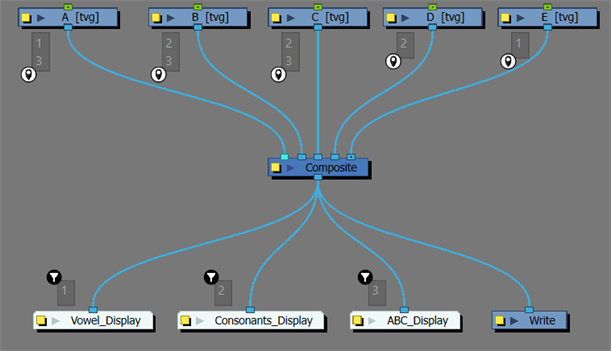
About Port Filtering
The Port Filtering system allows you to name the output nodes in the Node view in order to organize the rendered content in the scene. By labelling the outputs of different nodes, those labelled outputs can be targeted by name and filtered at later rendering stages.
To use the Port Filtering system, you will need to assign the following to your node ports:
-
Port Names
 : The label for the output port of the node you wish to isolate or exclude.
: The label for the output port of the node you wish to isolate or exclude. -
Port Filters
 : The label for the input port of an image output node.
: The label for the input port of an image output node.
The Port Filter will search upwards through the Port Filtering chain for any nodes that have been labelled with a matching Port Name. This will create an active Port Filtering chain. The Port Filter will filter against all the content attached above in its rendering chain. Content that matches the Port Filter's names will be included, and anything that does not match will be excluded. Port Filters can allow you to both isolate and render specific content, or exclude specific content when inverted.
When a Port Filter is attached to an input image port of a node, that port will only supply content that matches the Port Filter's names. This will isolate content in the Camera view with a Display; by adding a Port Filter to a display's port, one can request only content from specific Port Names connected to that Display.
Port Filtering Example
In the example below, A, B, C, D and E are image nodes with Port Names applied to their outputs. The displays Vowel_Display, Consonants_Display and ABC_Display all have Port Filters on their input ports. All ports in the example are labeled 1, 2 and/or 3.
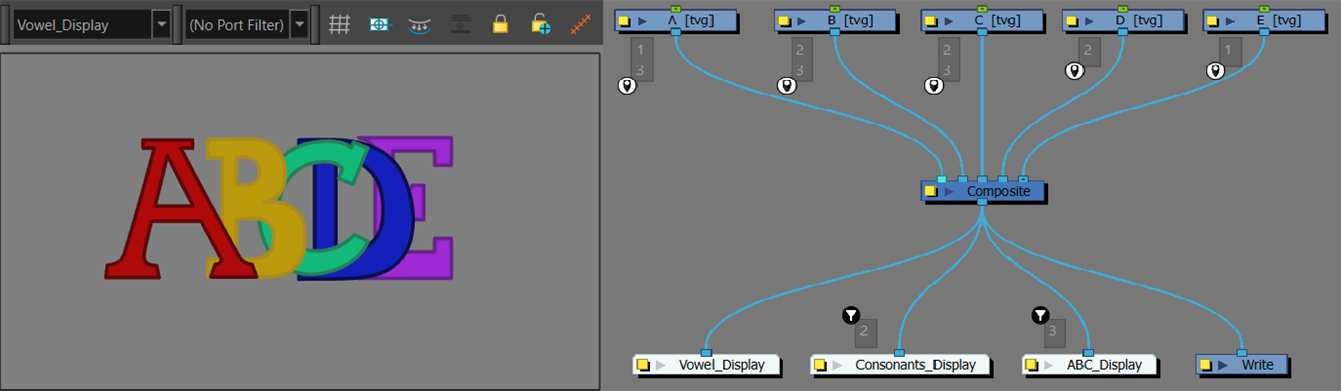
By setting the display to Consonants_Display, Port Filter 2 becomes the active Port Filtering chain. As a result Port Names 1 and 3 are excluded, deactivating images A and E and isolating B, C and D in the Camera view. See below.
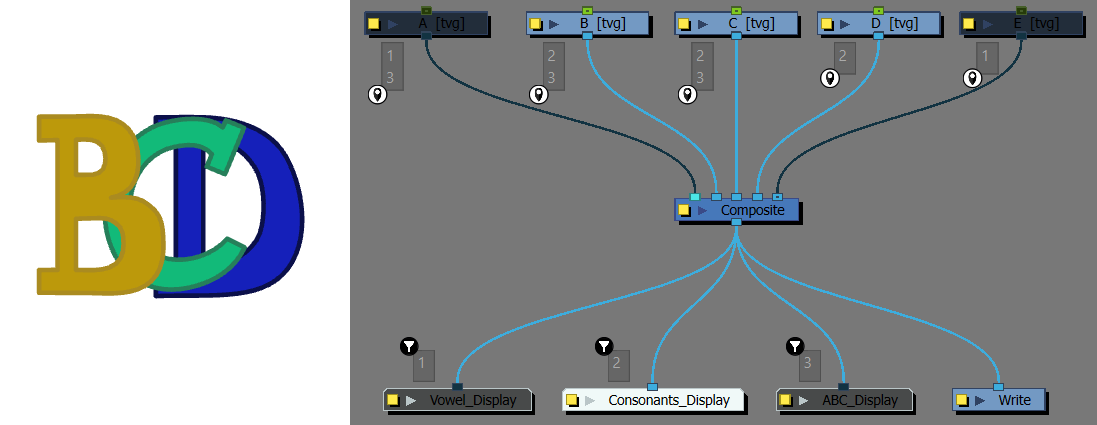
Conversely, if the display is set to ABC_Display, then Port Filter 3 would be the active Port Filtering chain. As a result Port Names 1 and 2 are excluded, deactivating images D and E and isolating A, B and C in the Camera view.
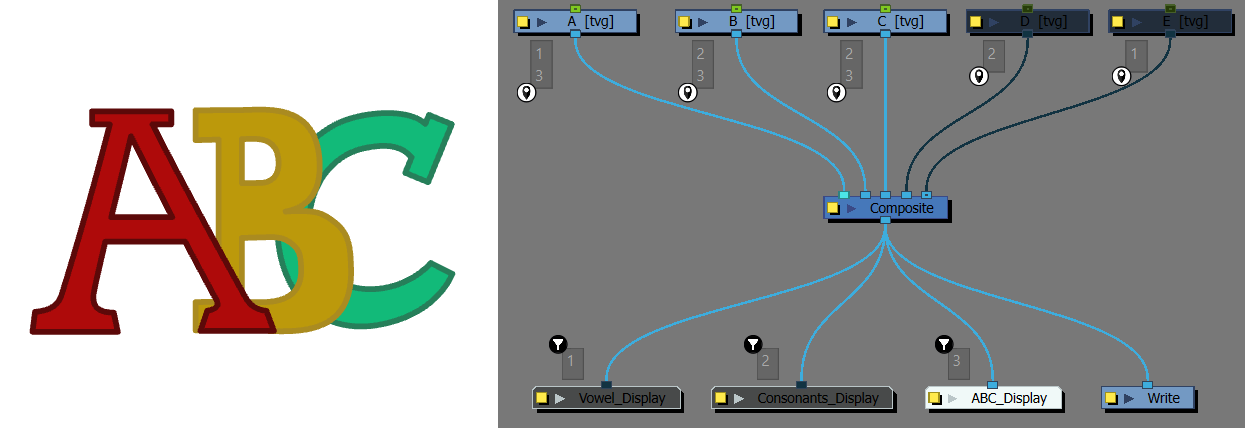
When a Port Name has multiple names, the Port Filter can match against any of the supplied names. This allows the output content to have multiple names and match to different filters.
Port Filters are also able to use multiple names in order to search for Port Names connected to that port. If the Port Filter matches any of its supplied names, the content will be included.
Applications
The Port Filtering system allows artists to break up the standard compositing workflow. Instead of having to route content through an existing network, or adding effects directly to a rig, a compositor can request content from an existing scene and apply effects and compositing at a later stage in the node view.
This workflow allows the compositing stages to be performed outside of the potentially complex scenes and rigs used by different departments.
Instead of adding more effects and rendering stages to an existing scene, the compositor can label the Port Names of the content and request separate passes at a later stage without changing the scene's nodes. With a well labeled rig, a compositor is able to pull mattes, isolate content and apply effects to specific content at a later stage and in a reusable manner. This allows for a cleaner workflow in which labeled content from one department can be composited and manipulated at a later stage without directly changing the original material.
With a consistent standard, riggers and animators are also able to prepare their scenes for compositing ahead of time. By naming specific ports, the artist can control how the work will be isolated and accessible to the compositing stages.