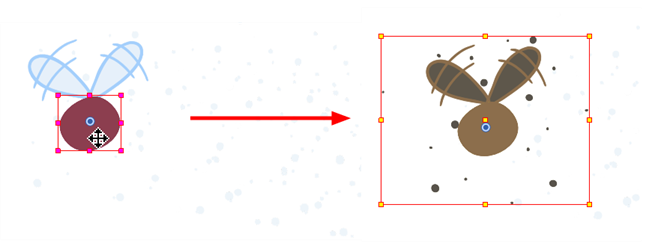In the Tool Properties view, the Peg Selection Mode![]() lets you automatically select the peg layers in the Camera view instead of the drawing layers. If you animate with pegs instead of animating the drawing layers directly, enable the Peg Selection Mode to avoid having to select in the Timeline view or use the Select Parent Skipping Effects command.
lets you automatically select the peg layers in the Camera view instead of the drawing layers. If you animate with pegs instead of animating the drawing layers directly, enable the Peg Selection Mode to avoid having to select in the Timeline view or use the Select Parent Skipping Effects command.
- In the Tools toolbar, select the
Transform tool or press Shift + T.
- In the Tool Properties view, click the Peg Selection Mode
 button.
button.
- In the Camera view, select an element parented to a peg.