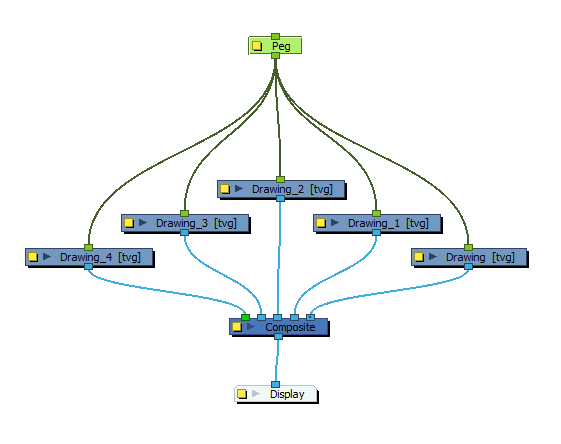You can connect several nodes to a single parent peg or give them each their own peg.
- In the Node view, select one or more drawing nodes that are not parented to any other node.
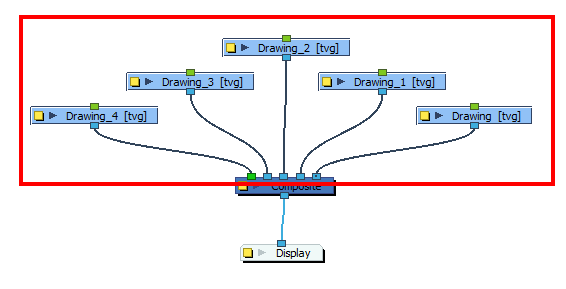
- Press Ctrl + P (Windows/Linux) or ⌘ + P (macOS) to add a new peg node to the Node view and automatically connect it to the selected nodes. Press Ctrl + Shift + P (Windows/Linux) or ⌘ + Shift + P (macOS) to add a peg to each node.