A morphing key drawing converts a computer-generated morphing frame into a real drawing that you can edit. It splits the morphing sequence into two sequences, retaining any previous modifications.
- In the Timeline or Xsheet view, select the morphing frame you want to transform into a morphing keyframe.
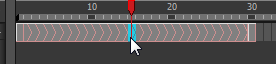
- Do one of the following:
- In the top menu, select Animation > Morphing > Insert Morphing Key Drawing.
- Right-click and select Morphing > Insert Morphing Key Drawing.
The new morphing key drawing appears.
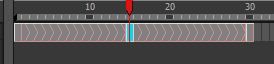
- In the Drawing or Camera view, draw your new details on the morphing key drawing.
- In the Playback toolbar, press the Play
button to see the result.