Export to After Effects
The Export to After Effects feature allows you to share working files between Harmony and After Effects. This allows you to add effects, composite backgrounds, and other 2D elements to Harmony files in After Effects. This makes the compositing stage in the animation pipeline a much more seamless process.
How to Export to After Effects
-
From the top menu, select File > Export > Export to After Effects.
The Export to After Effects dialog box opens.
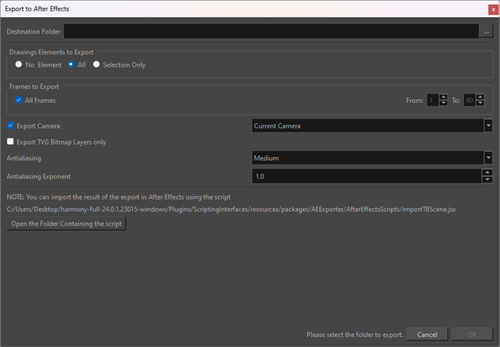
-
In the Destination Folder field, browse to the location where you want to export the .jsx script and rendered scene elements.
IMPORTANT The folder where you will export your .jsx script must be empty prior to export. -
In the Drawings Elements to Export, select one of the three options.
-
Select No Elements if you want to export the camera omitting the Drawing layers.
-
Select All if you want to export all the elements contained in your scene.
-
Select Selection Only if you only want to export specific Drawing layers.
-
-
From the Frames to Export section, do one of the following:
-
Select All if you want to render the entire scene.
-
Select Frames if you want to render a part of your scene. Then, in the field to the right, type in the first frame of the sequence you want to export, and in the other field, the last frame of the sequence you want to render.
-
-
Select Export Camera if you want to include camera movements.
-
Select Export TVG Bitmap Layers only if you want to only include bitmap layers in the export.
-
Select the level of Antialiasing you want in your scene from the drop down menu. Then select the level of smoothness you want by setting the Antialiasing Exponent.
-
Click OK.
Importing your Harmony Scene into After Effects
-
From the top menu, select File > Scripts.
-
From the Scripts dropdown menu select one of the following:
-
Run Script File.
Recent Script Files.
NOTESelect the Run Script File option if this is your first time importing the script. You will need to specify the script file to run. The importTBScene.jsx script can be found using the Open the Folder Containing the script.
Once you have imported the script, After Effects will save it in the cache and will be able to load the script for future use.

-
-
Select the exportAE.jsx file in the directory.
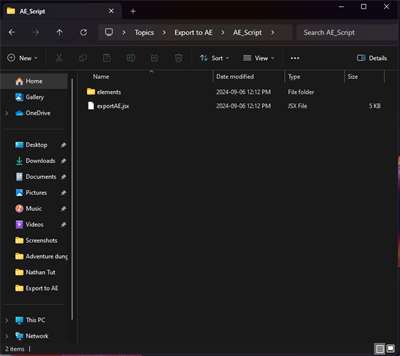
-
Click Open.
Once you select Open, the animation you created in Harmony will open and playback your camera movements and animation at the same frame rate as when it was exported.