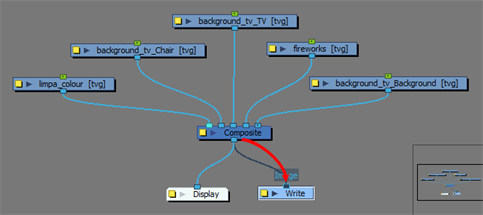The Write node lets you render and output connected image information.
- In the Node Library, select the Output from the list of categories.
- Select the Write node and drag it to the Node view.
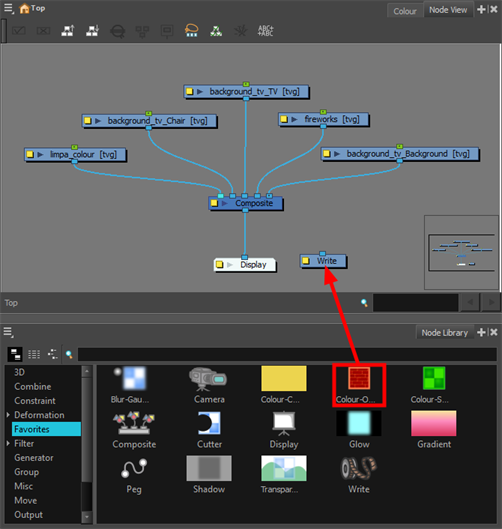
- In the Node view, connect the final Composite node or any other node which outputs an image you want to render to the Write node.