Sometimes it's faster to type in the name of a node instead of looking through all the categories. You can also search for category names or descriptions as well. Once you type in the name of a node, description or category in the Node Search tool, it is displayed in the library. Sometimes the result of a node search is in one or more categories for convenience.
- In the Node Library, place your cursor in the Node Search field.

The Node Library view displays all the nodes.
- Type in the name of a node, category or description.
Depending on how you are viewing the nodes, the Node Library view displays the node, categories and/or description you typed in.
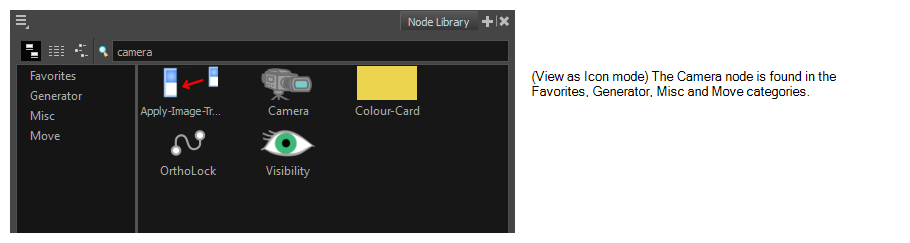
- To return to displaying all the nodes, place your cursor in the Node Search field again and delete the node name in the Search field.