You can rename a Node Library view category to keep it organized.
- From the Category list, select a category to rename.
- Do one of the following:
- From the Node Library menu, select Rename Category.
- Right-click in the category area and select Rename Category.
The Confirm Rename Category window displays.
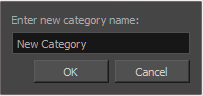
- Type in a new name for the category and click OK.