T-HFND-010-004
In Harmony, you can add effects through the Node view. You can select an effect from the Node Library view, drag it to the Node view and connect it to drawing layers to form a network of nodes. Then, by adjusting each node's parameters, you can achieve exactly the look you have in mind.
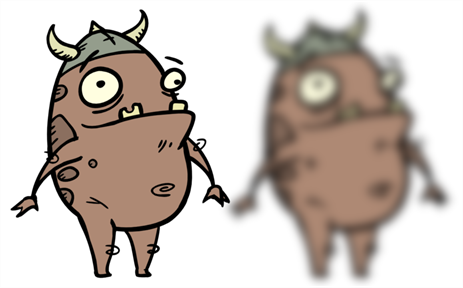
- Do one of the following:
In the Node Library view, select an effect and drag it to the Node view. You can use the Search toolbar to find nodes quicker.
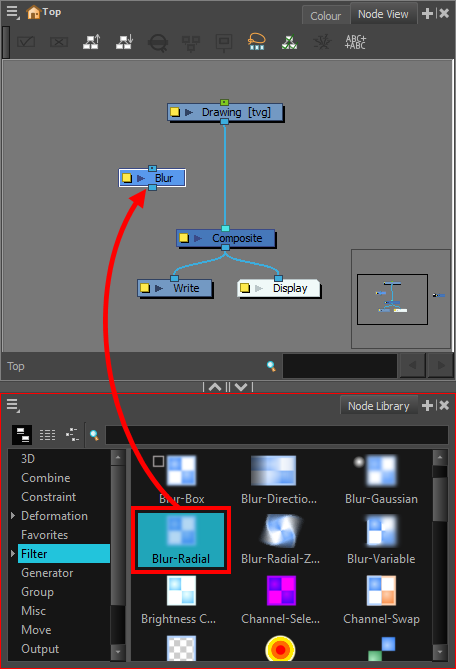 TIP You can use the Search
TIP You can use the Searchfield in the Node Library view to search for a node by name.
- In the Node view, right-click and select Insert, select the category of the node you want to add, then select the type of node you want to add.