You can export paper textures into an .xml file which will contain their name and bitmap texture. This can be useful if you wish to back up or share your paper textures.
- In the Tools toolbar, select the Brush
tool or press Alt + B.
- In the Tool Properties view, click the Arrow button to open the Brush Properties view.

- If you are drawing on a vector layer, set the Brush Type to Textured Vector to enable the textured brush options. If you are drawing on a bitmap layer, the textured brush options are always enabled.
- Click on the Paper Texture tab.
- Check the check box in the Paper Texture tab to enable paper textures.
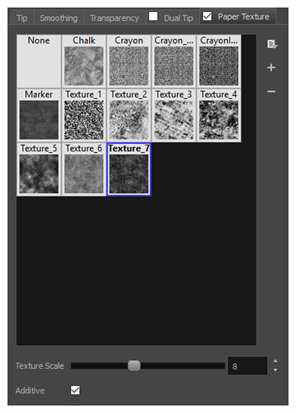
- Click on the Paper Texture menu icon
and select Export.
The Export Tips and Textures dialog opens. This dialog allows you to export both your textured brush tips and your paper textures.
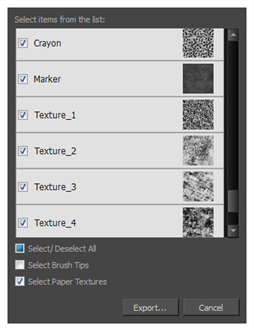
- By default, both your brush tips and your paper textures are selected for export. If you only wish to export your paper textures, uncheck the Select Brush Tips option.
- Click on the Export button.
- In the Export Textures dialog that appears, browse to a location where you would like to save the .xml file, then type in the desired file name.
- Click Save.