Shape-Aware Deformation Types
The Shape-Aware Deformation has three types of influences that can be applied. You can apply these three types of deformation influences individually or in combination with one another on a single drawing. The deformation options in the Rigging Tool Properties are:
Points
About Points Deformation
The Points method allows you to quickly and easily add coordinates anywhere on an image. Each point is able to Scale, Rotate or Translate freely and independently. The Points method is very similar in structure to the Free Form Deformer.
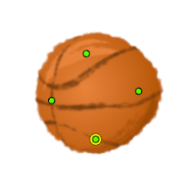
What makes the Shape-Aware Deformation unique as a deformer, is how it interprets 2D space. By applying a Deformation Mesh, the coordinates can be tracked over the surface area of an image to determine the space between points. Other deformers like the Free Form deformer, mentioned above, will track the space between coordinates using linear distance.
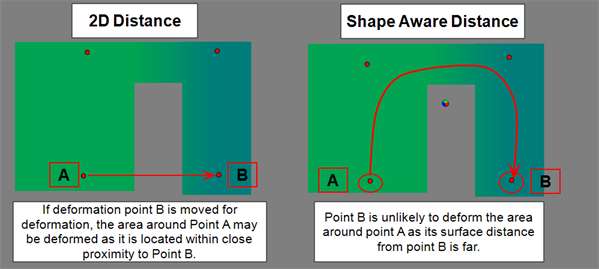
What this means is if Point B is translated, point A will not be affected. The Shape-Aware Deformation allows for points to have weight and not affect a drawing globally.
Below, you can see point A remaining unaffected by point B as it is moved.
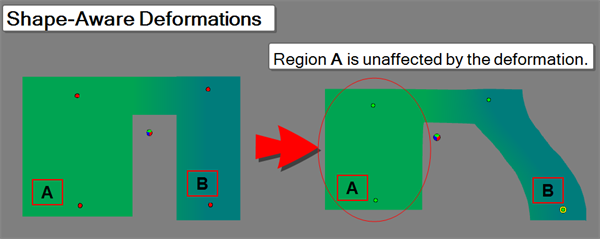
Below, you can see point A being dragged by point B as it is being tracked by 2D Distance.
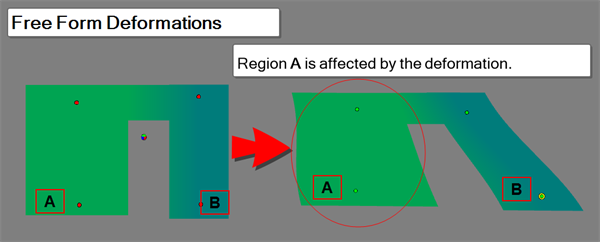
Bone
About Bone Deformation
The Bone method allows the user to create an armature offering more rigidity by tethering Points together. This method is great for controlling limbs or acting as a pivot for joints. Contrary to the Bone Deformer, the Shape-Aware Deformation’s Bone method will move more organically and flexibly between joints.
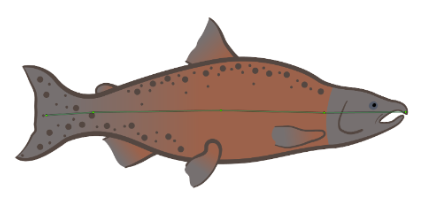
Cage
About Cage Deformation
The Cage method is used to contour a drawing. Every vertex made while constructing the cage acts as a handle. Once constructed, the image will be contained within the boundaries the user creates. By selecting multiple vertices, the user may Squash and Stretch the encased image.
